Measure the impact of your checklists with step-level analytics and trend insights.
Where to find analytics
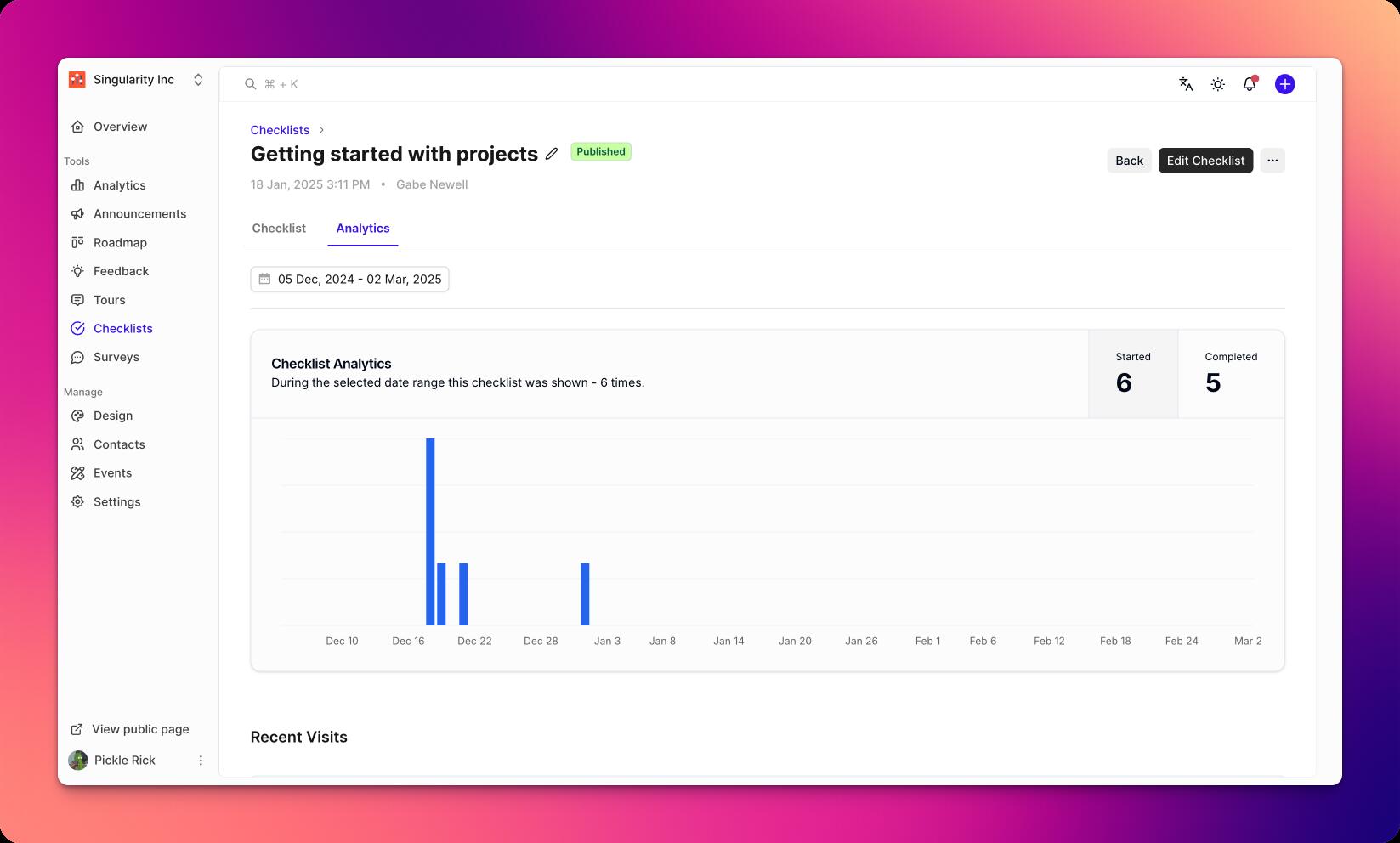
- Go to Checklists and open a checklist.
- Click the Analytics tab.
- Adjust the date range and filters as needed.
Key metrics
- Views: number of users who saw the checklist
- Starts: users who began the checklist
- Completion rate: percentage of users who finished all steps
- Average time to complete: median duration from start to finish
- Step drop-off: users exiting at each step
Step-level detail
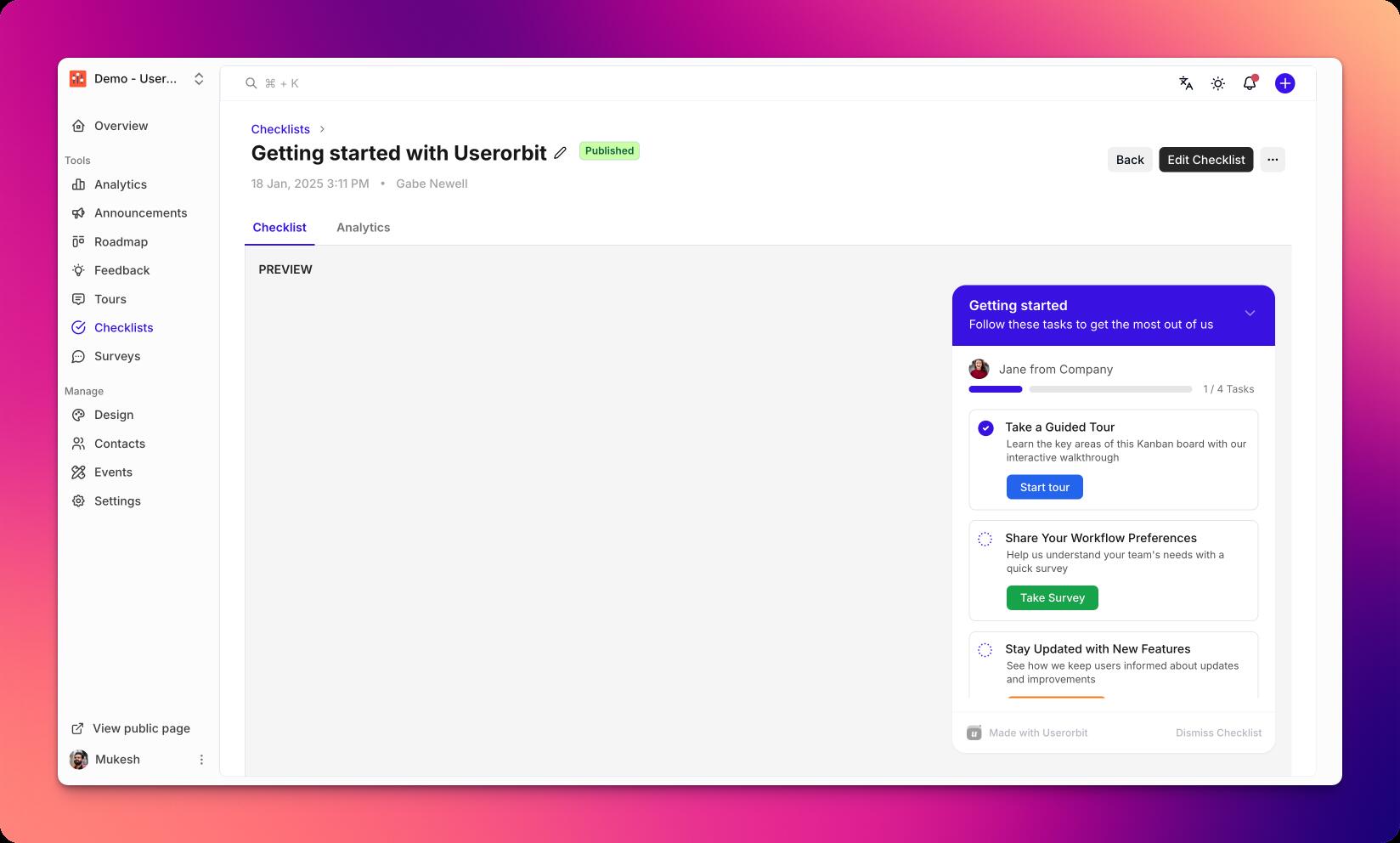
- See conversion for each step and identify friction points
- Drill into user cohorts by plan, role, or other properties
- Export step data for deeper analysis
Improving performance
- Remove or simplify high-drop-off steps
- Add contextual help or tooltips on difficult steps
- Retarget incomplete users with nudges
- Split long checklists into focused variants
Troubleshooting
- Missing data: verify the checklist is published and events are tracked
- Low completion rate: review step difficulty and targeting fit
- Spikes/drops: check release notes and product changes for context