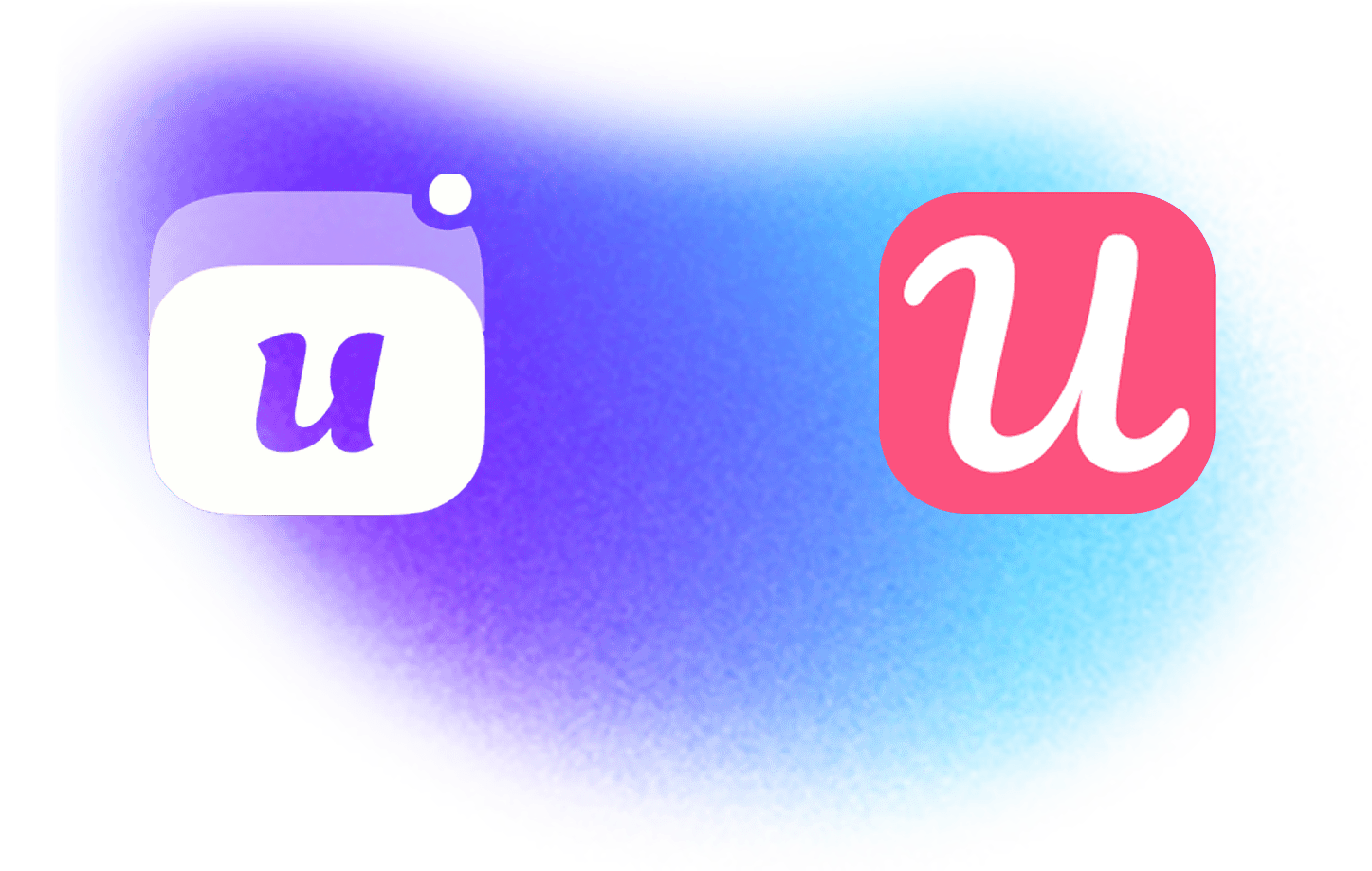Overview
Userorbit vs Userpilot
Userpilot focuses on in-app experiences for onboarding and adoption. Userorbit prioritizes speed-to-value for PLG teams by bundling tours, announcements, feedback, and roadmap without heavy setup.
Choose Userorbit
When to choose Userorbit
Choose Userorbit if you want a broader platform that connects onboarding, ongoing updates, and feedback loops without juggling multiple vendors.
Choose Userpilot
When to choose Userpilot
Userpilot fits if you already have other tools for changelogs and feedback and only need onboarding flows. If your goal is faster experiments and shipping in-app experiences, Userorbit is leaner.
Why teams choose Userorbit over Userpilot
Comparing Userpilot? Userorbit brings product tours together with announcements, feedback, roadmaps, and surveys in one platform - fewer tools, faster shipping, and simpler workflows.
 Pro Pro | ||
|---|---|---|
Core Function/Purpose Primary focus of the tool ↗ | Product engagement platform with roadmap, changelog, feedback, and in-app guidance | Product growth platform for personalized in-app experiences |
Product Analytics Capabilities for analyzing user behavior ↗ | Engagement analytics on tours, roadmap interactions | Feature usage, funnels, some event tracking |
In-App Guidance Features for creating in-app walkthroughs ↗ | Tooltips, walkthroughs | Modals, tooltips, checklists |
User Onboarding Tools to facilitate user onboarding ↗ | In-app guides, checklists | Checklists, flows |
User Feedback Methods for collecting user feedback ↗ | Feedback widget, surveys | NPS, micro-surveys, feedback forms |
Survey Capabilities Types of surveys supported ↗ | Generic surveys | NPS, CSAT, micro-surveys |
Roadmap Functionality Features for managing product roadmaps ↗ | Public roadmap board built-in | No native roadmap module |
Changelog/Announcements Tools for communicating product updates ↗ | In-app changelog widget + public update pages | In-app announcements only |
Personalization Options for personalizing user experiences ↗ | ||
Segmentation Capabilities for segmenting users ↗ | ||
Integrations Integrations with other tools ↗ | ||
Automation Features for automating tasks ↗ | No | Yes |
Mobile Support Support for mobile applications ↗ | React Native - Limited | Limited |
Pricing Model How the tool is priced ↗ | More cost-effective | Mid-tier |
Target User/Customer Ideal customer profile ↗ | Small and mid-size SaaS teams | SaaS companies, digital products |
Ease of Use/Setup How easy it is to use and set up ↗ | Easy | Easy |
Scalability Ability to handle growth ↗ | Good | Good |
Multi-Channel Comm. Communication across channels ↗ | Limited (in-app, email via newsletter) | Yes (in-app, email, push notifications) |
Session Replay Recording and replaying user sessions ↗ | No | Yes |
Customer Support Available support resources ↗ | Responsive | Good |