Userorbit allows teams to create and manage custom properties for contacts, enabling precise segmentation and targeted engagement throughout the customer journey.
What are contacts custom properties?
Contacts custom properties are data attributes you define on each contact profile-helping track important facts such as user plan, onboarding source, and usage milestones. Use them to filter, group, or message users based on your unique business logic and goals.
Common use cases:
- Account plan type
- NPS score
- "Onboarded on" date
- Feature adoption flags
How to create a custom property
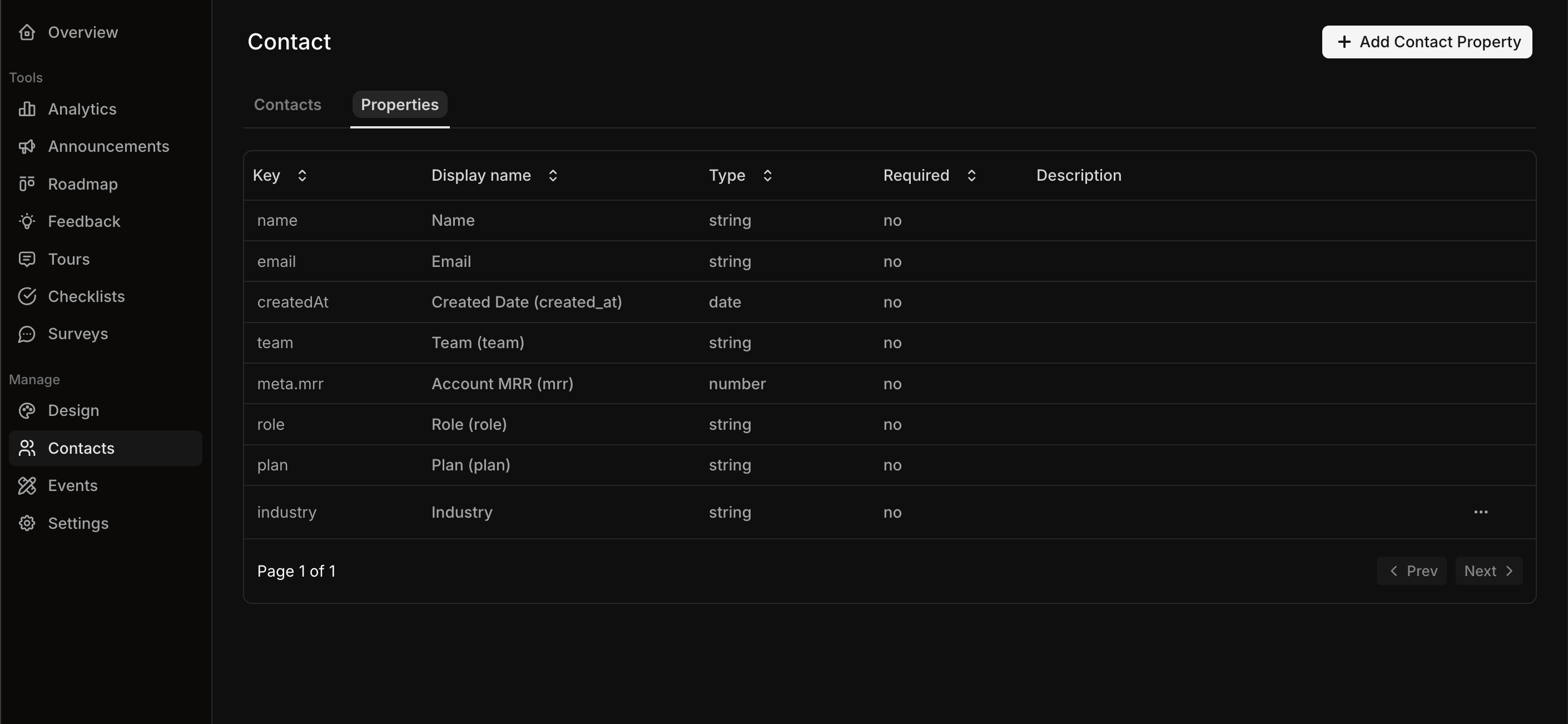
- Go to Contacts > Properties tab in Userorbit.
- Click Add Contact Property.
- Fill in the property name, helpful description, and select the appropriate data type (e.g., String, Number, Boolean, Date).
- Click Save. Your property will be available on all contact records immediately.
Managing and editing properties
- Edit descriptions and data types as needed via Contacts > Properties tab.
- To edit or delete a custom property, click the More options button (three dots) next to the property and select Edit or Delete.
- You can edit any property details including the name, description, and data type using the Edit option.
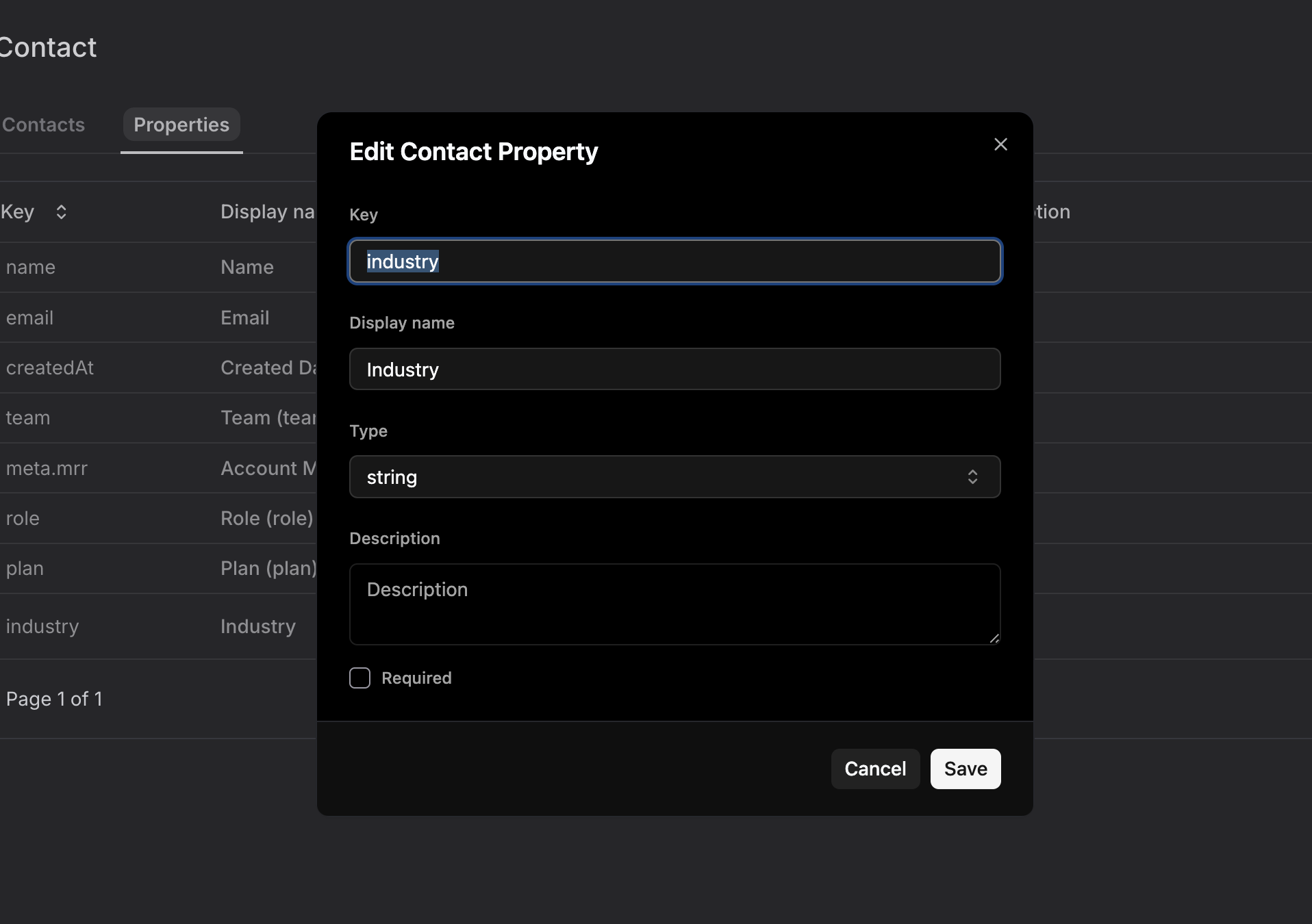
Security and best practices
- Restrict editing of sensitive properties using Userorbit's property permission controls.
- Use clear naming conventions (no spaces or special characters other than underscores).
- Regularly review and archive unused properties for optimal data hygiene.