Maximize your Userorbit product tours by utilizing custom properties to precisely define target audiences for feature education.
Why use custom properties for product tour targeting?
Custom properties enable Userorbit users to deliver product tours only to relevant segments-such as premium users, users who haven't adopted key features, or accounts in specific use cases that require targeted feature guidance.
Steps to add and use custom properties in product tour targeting
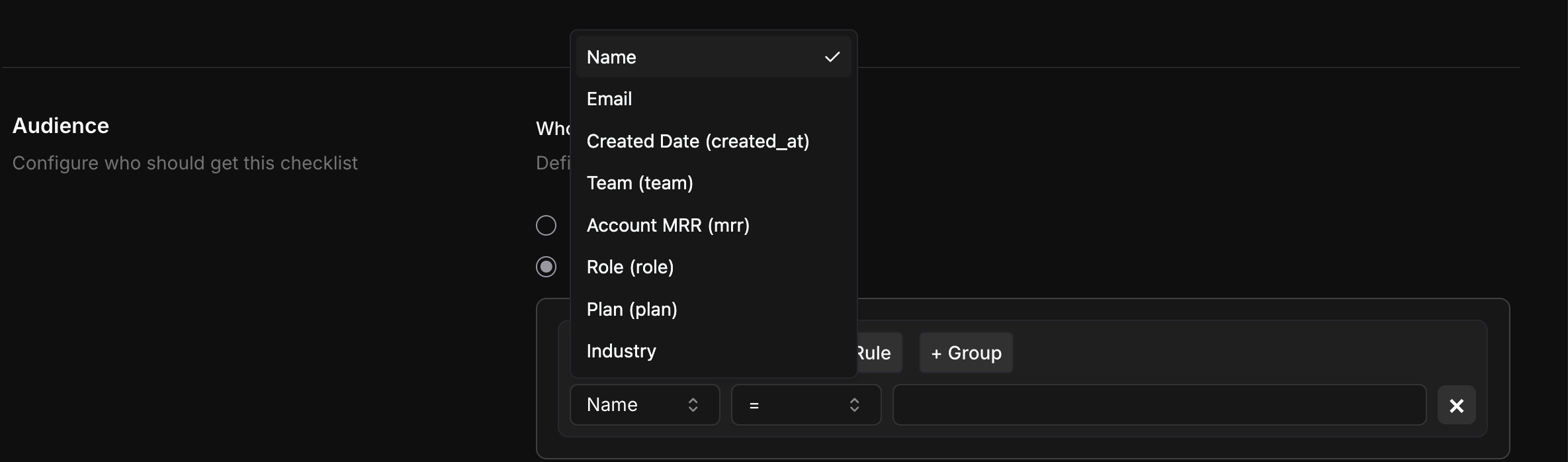
- In the Product Tours module, click Create Product Tour or select an existing tour.
- In the "Targeting" section, find the "Audience" field and click the "+Rule" button to open the property selection dropdown where you can select custom properties.
- If you need a new custom property, go to Contacts > Properties tab in Userorbit and click Add Contact Property before returning to your product tour audience selection.
- Apply rules like "Plan is Premium" or "Feature Adoption is false" to refine your tour recipients.
Pro tips
- Define properties that reflect meaningful feature adoption segments.
- Regularly update the values on contacts to keep targeting accurate.