Teams looking to replace Userflow for user onboarding and product tours are searching for greater value, easier implementation, and a stronger feature set that drives real product-led growth. This comprehensive guide presents the best Userflow alternatives, with a deep comparative analysis-starting with Userorbit as the premier choice for those who want to go beyond Userflow's limitations and optimize for activation, retention, and modern product experience.
Why Teams Seek Userflow Alternatives
Userflow's no-code onboarding, interactive product tours, and checklists offer startup-friendly enablement, but many teams encounter pain points that prompt them to consider alternatives:
Rising and Opaque Pricing: Although transparent at entry tiers, Userflow's costs escalate rapidly as Monthly Active Users (MAU) grow, and advanced features require significant upgrades, making scaling costly for fast-growing SaaS teams.
Web-Only Reach: Userflow is limited to web applications with no native mobile support, which excludes teams with mobile-first products or cross-platform needs.
Basic Analytics & Reporting: Compared to rivals, Userflow's analytics are less advanced, only tracking interaction rates without deeper funnel analytics or dropoff insights-its dashboards are restricted and lack multi-view reporting.
Limited Feature Depth at Lower Tiers: Essential functions-such as unlimited surveys, localization, segmentation, or integrations-are often reserved for higher-tier plans, reducing accessibility for lean teams.
Customization and Integration Constraints: Advanced UI and event tracking require JavaScript and custom attributes, which can be challenging for teams needing plug-and-play automation or richer integrations.
Customer Feedback: Reviews highlight ease of use and solid support, but also note slow mobile performance, dependency on developer involvement, lack of dashboards, and pricey upgrades as frequent complaints.
What to Look For in a Userflow Alternative
When evaluating Userflow alternatives, prioritize:
Transparent, Scalable Pricing: Predictable costs that scale with usage, with clear public plans.
Cross-Platform Support: Tools supporting both web and mobile onboarding deliver broader value.
Comprehensive Features: Product tours, onboarding flows, analytics, segmentation, feedback, and multi-channel communication.
Rich Analytics: Actionable behavioral data, drop-off analysis, completion rates, and the ability to sync with external analytics platforms.
Fast, No-Code Implementation: Easy setup that empowers product and marketing teams to launch and iterate without developer bottlenecks.
Responsive Support & Community: Reliable technical and onboarding help, active product updates, and access to knowledge bases.
Best Userflow Alternatives: Detailed Comparisons
1. Userorbit - Best All-in-One Userflow Replacement
Overview: Userorbit delivers a full suite-product tours, onboarding checklists, analytics, segmentation, feedback, announcements, and customer portal-all in one, with affordable, transparent pricing and feature parity to Userflow. Mobile web and React Native support crushes the web-only limitation, with real-time analytics and extensive automation not found in rival solutions.
Userorbit product tour builder UI
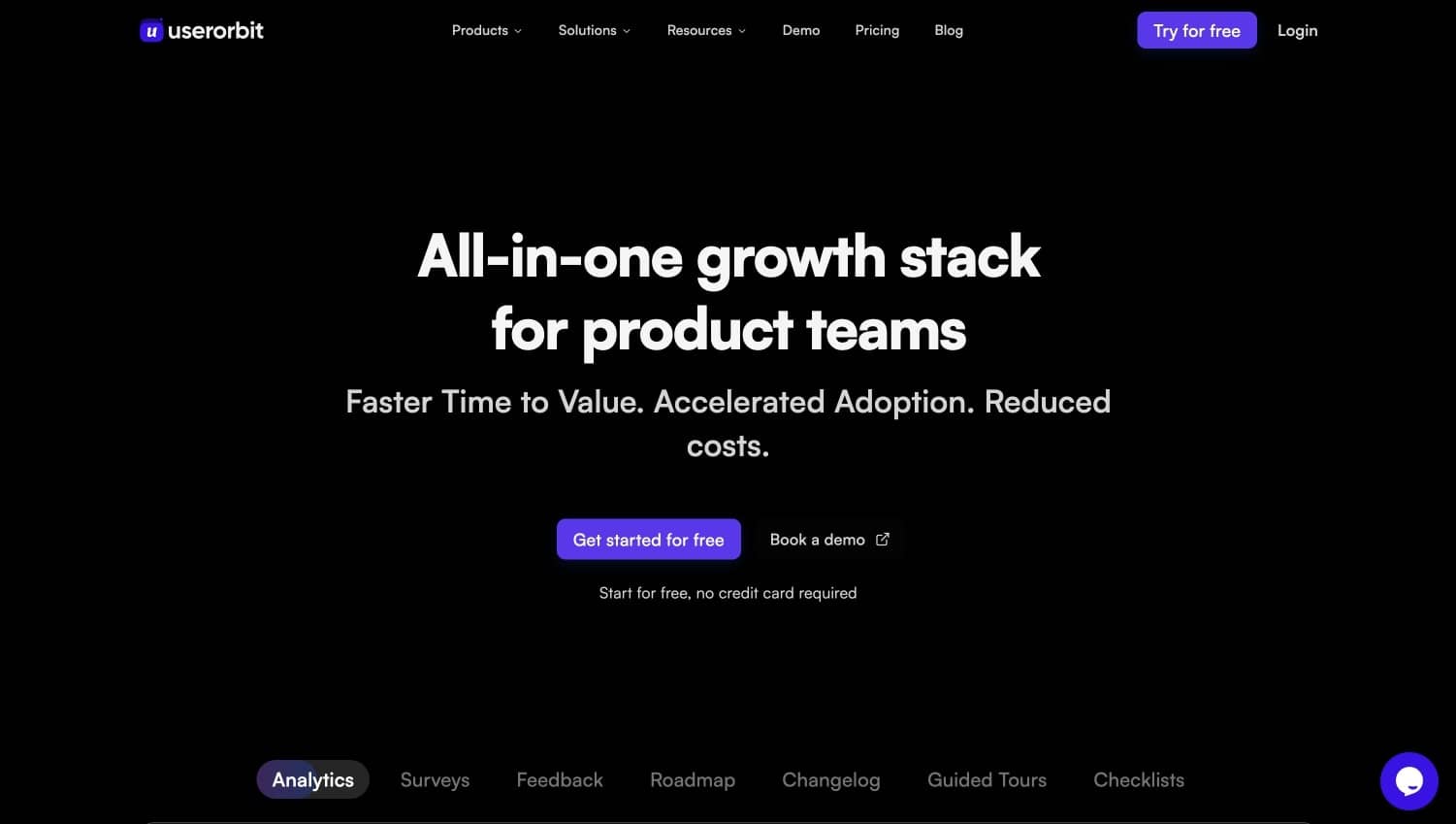
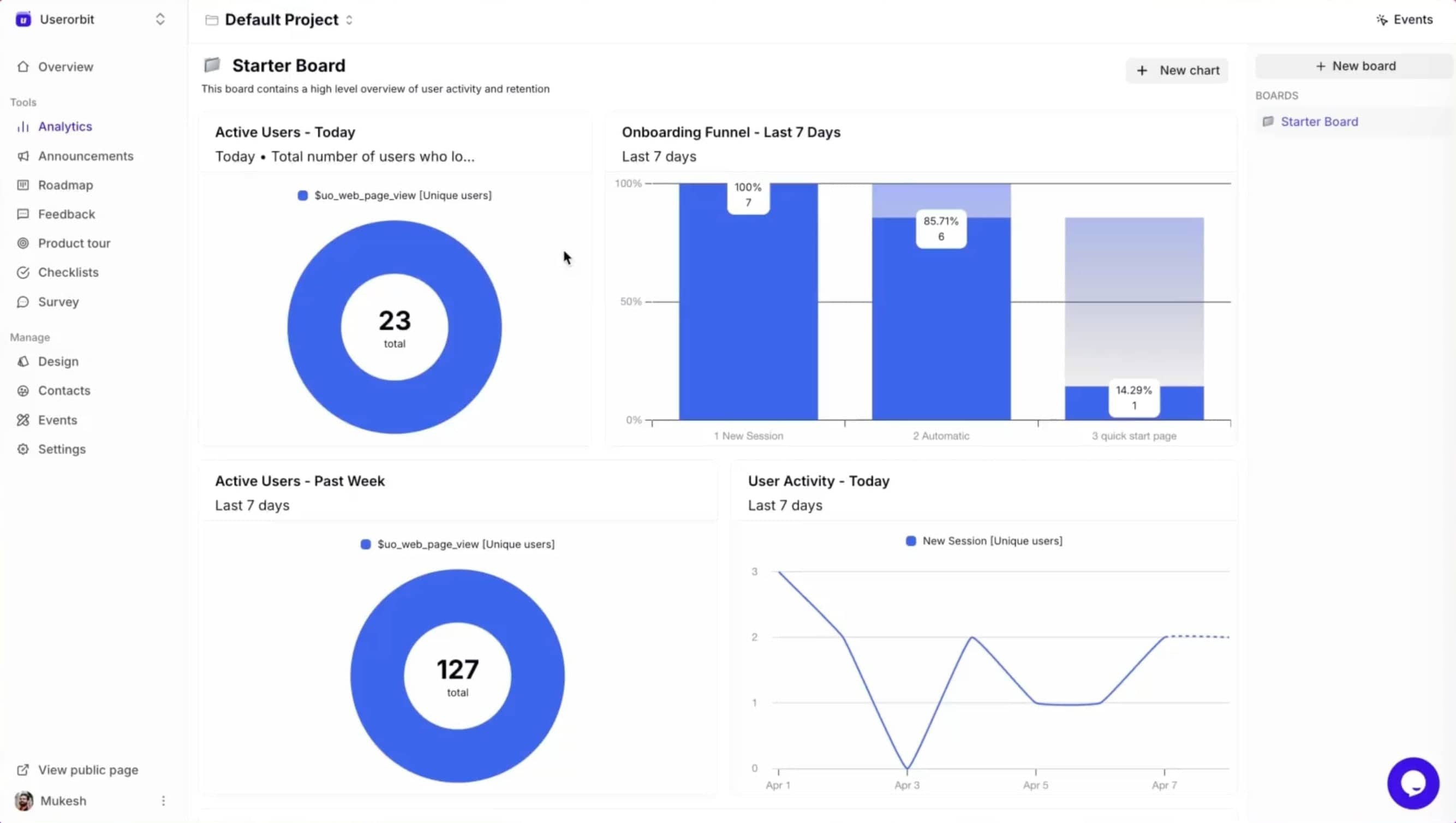
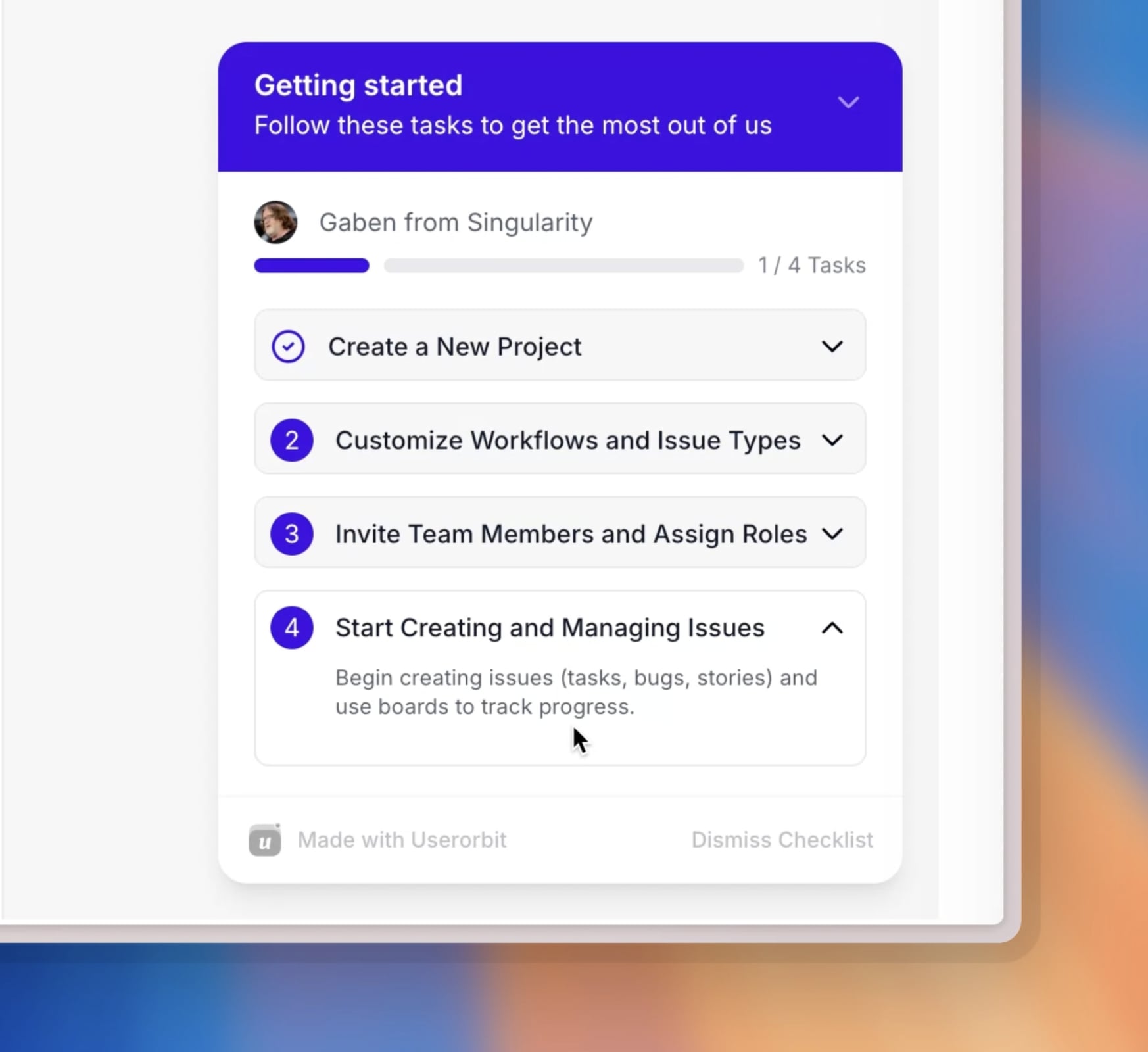
Key Features:
- Complete in-app guidance suite (tours, tooltips, checklists)
- Advanced product analytics and user behavior tracking
- Comprehensive user segmentation and targeting
- Mobile and web application support
- Resource centers and knowledge bases
- NPS surveys and feedback collection
- Session replay and user journey analysis
- Multi-channel communication (email, push, in-app)
- Custom domains and white-labeling options
Pros:
- Feature parity with Userflow at a fraction of the cost
- Lightweight implementation with faster time-to-value
- Transparent pricing structure starting with a free plan
- Strong customer support and quick implementation
- Native mobile support unlike Userflow
- Advanced analytics capabilities beyond basic interaction tracking
- No complex multi-year contracts required
Cons:
- Newer platform with smaller customer base compared to established players
- Less extensive enterprise case studies
Best For: Teams currently using or considering Userflow who want the same feature set with better pricing, mobile support, and easier implementation.
Pricing: Free plan available, Starter at $119/month, Growth at $149/month, Enterprise with custom pricing.
All in one growth stack for product teams
2. Userpilot - Best Analytics + Onboarding Balance
Overview: Userpilot stands out as the most balanced Userflow alternative, offering robust product analytics alongside intuitive onboarding tools at a competitive price point.
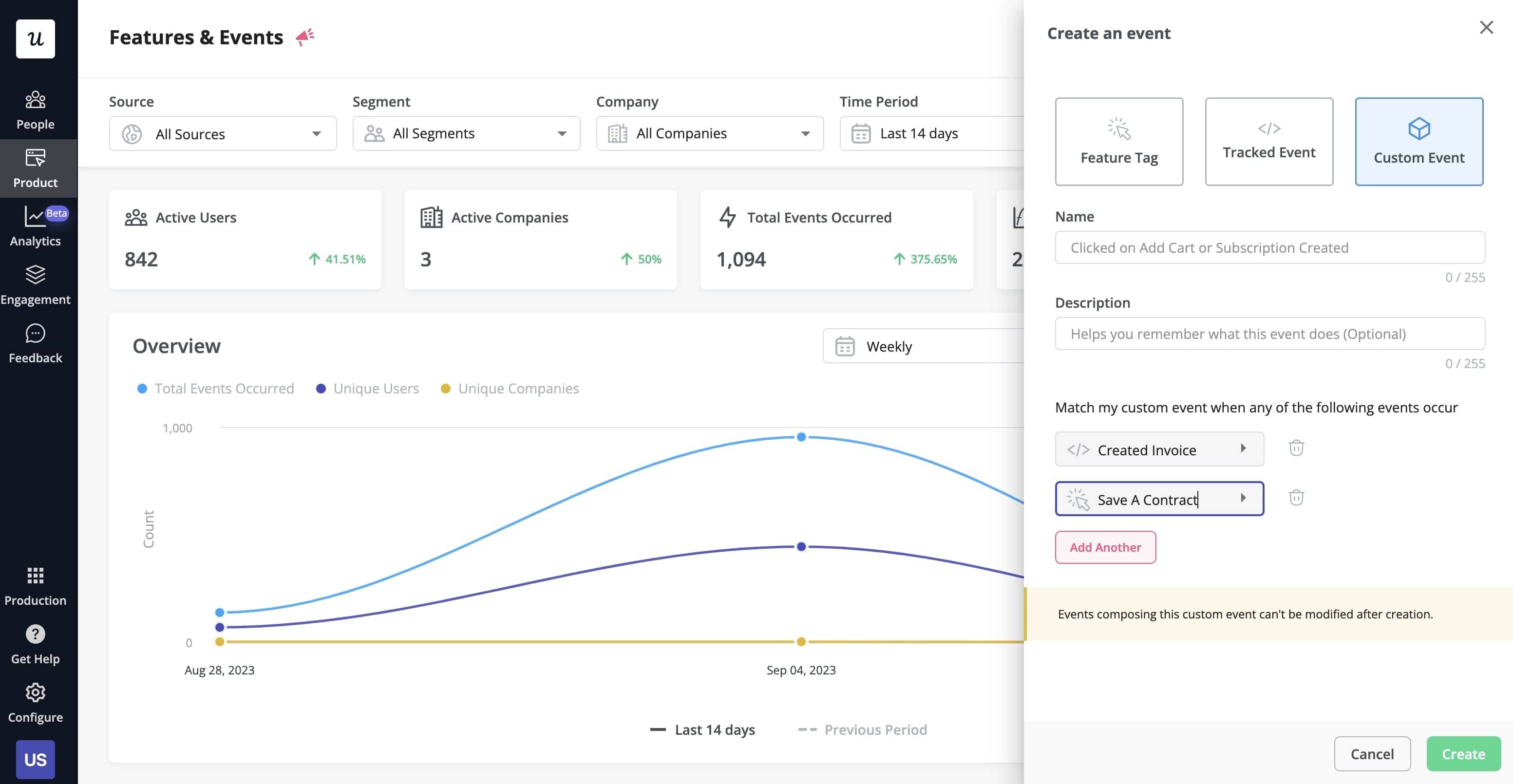
Key Features:
- No-code in-app experience builder
- Advanced product analytics with cohort analysis
- Session replay and user journey mapping
- Mobile app support (iOS and Android)
- A/B testing and conversion optimization
- Custom user segmentation (unlimited on Growth plan)
- Resource centers and help widgets
- Multiple survey types (NPS, CSAT, CES, PMF)
- Retroactive events auto-capture
- Custom dashboards and trend reports
Pros:
- Superior user experience compared to basic alternatives
- Transparent pricing starting at $299/month
- Strong analytics capabilities without the complexity
- Excellent customer support and implementation speed
- Comprehensive feature set across all user engagement needs
- Advanced segmentation and targeting capabilities
- Mobile support included
Cons:
- Higher pricing than budget alternatives like Usetiful
- Some advanced features require higher-tier plans
- Limited to 2,000 MAUs on Starter plan
Best For: Growing SaaS companies that need both strong analytics and user onboarding capabilities without enterprise complexity.
Pricing: Starter at $299/month, Growth at $799/month, Enterprise with custom pricing.
3. Appcues - Best for Cross-Platform Design Excellence
Overview: Appcues excels at creating beautiful, cross-platform onboarding experiences with strong visual design capabilities and comprehensive UI patterns.
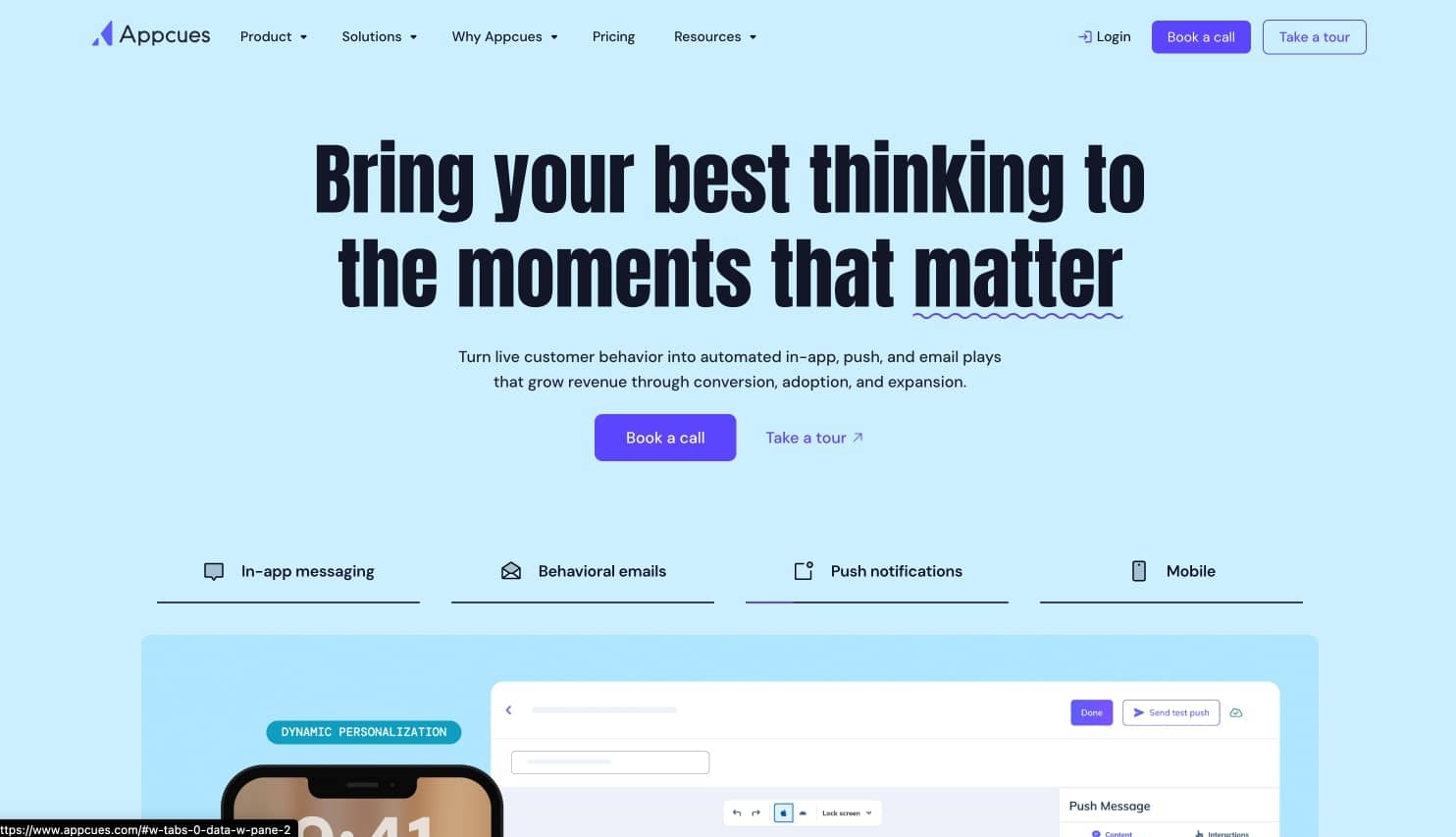
Key Features:
- Extensive library of UI patterns (modals, tooltips, hotspots, slideouts)
- Cross-platform support (web and mobile)
- Advanced segmentation and targeting (up to 100 segments on Growth)
- A/B testing for onboarding flows
- Event tracking and analytics
- Email and push notification campaigns
- Resource centers and NPS surveys
- Mobile SDK for iOS and Android
- Custom CSS and branding options
- Multi-language localization support
Pros:
- Excellent design flexibility and customization options
- Strong cross-platform capabilities with dedicated mobile support
- Comprehensive UI pattern library for varied use cases
- Good analytics for tracking individual user behavior
- Established platform with proven enterprise customers
- Strong integration ecosystem
Cons:
- Expensive for small teams with pricing starting at $300/month
- Essential features locked behind higher tiers ($750+/month for Growth)
- Limited customization on lower-priced plans
- Complex organization of flows can become unwieldy
- Higher costs compared to newer alternatives
Best For: Mid-market SaaS companies with both web and mobile applications requiring sophisticated, beautifully designed onboarding flows.
Pricing: Start plan at $300/month, Growth at $750/month, Enterprise custom pricing.
4. UserGuiding - Best Cost-Effective Solution
Overview: UserGuiding offers a comprehensive set of onboarding and engagement features at a very affordable price point, making it accessible for teams of all sizes.
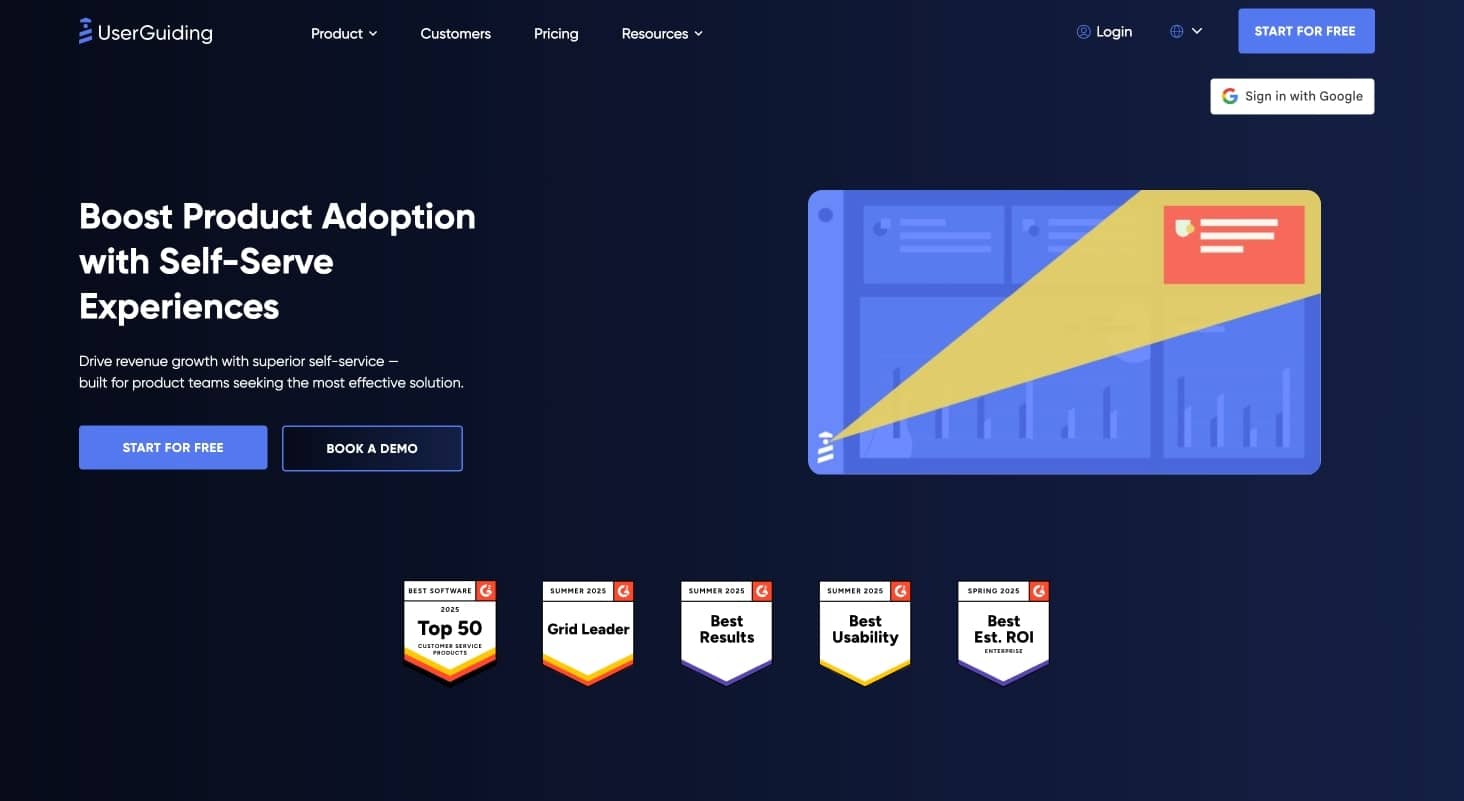
Key Features:
- Interactive product tours and walkthroughs
- Onboarding checklists and progress tracking
- Resource centers and knowledge bases
- User segmentation and targeting
- Analytics and user behavior tracking
- Customization options and branding
- In-app surveys and NPS collection
- Multi-language support and localization
- Basic A/B testing capabilities
- AI assistant with support essentials
Pros:
- Very affordable pricing starting at $174/month for 2,000 MAUs
- Comprehensive feature set for the price point
- Easy implementation without technical expertise required
- Good customization capabilities and branding options
- Strong value for money proposition
- Free plan available with knowledge base features
- Responsive customer support
Cons:
- Limited advanced analytics compared to premium tools
- Basic enterprise features and security options
- Smaller customer base and ecosystem
- Mobile support limited compared to competitors
- Advanced features require Growth plan upgrade
Best For: Startups and small-to-medium businesses seeking comprehensive onboarding tools at an affordable price without sacrificing core functionality.
Pricing: Free (Support Essentials), Starter at $174/month, Growth at $349/month, Enterprise custom pricing.
5. Usetiful - Best Budget-Friendly Basic Solution
Overview: Usetiful provides essential onboarding-interactive product tours, checklists, surveys-at an extremely competitive price point, ideal for small businesses with lightweight onboarding needs.
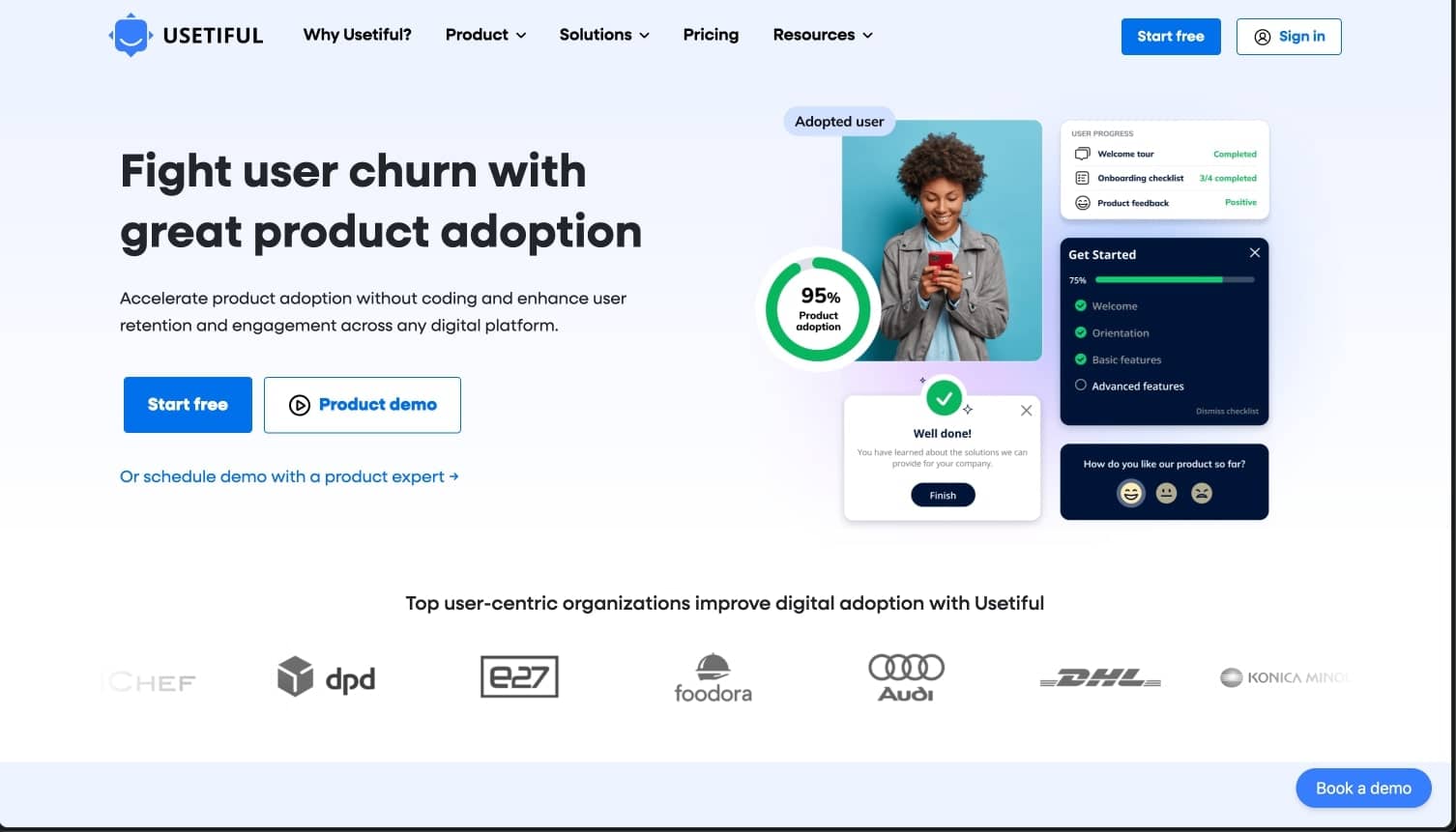
Key Features:
- Simple product tours and onboarding flows
- Basic analytics and user tracking
- Knowledge base integration
- Multi-language support
- Simple segmentation and targeting
- WYSIWYG editor for easy content creation
- NPS surveys and feedback forms
- Assistant widget for self-service support
- Customizable themes for native appearance
- Usage-based pricing model
Pros:
- Extremely affordable pricing starting at €29/month ($31)
- Very easy setup and implementation process
- Good knowledge base capabilities included
- Simple, intuitive interface requiring no technical skills
- Cost-effective with usage-based pricing (assists model)
- Strong value for basic onboarding needs
Cons:
- Limited advanced analytics capabilities
- Basic feature set compared to premium alternatives
- No mobile app support currently available
- Limited customization options and integrations
- No SOC 2 certification for enterprise security
- Lacks sophisticated segmentation and targeting
Best For: Small businesses and startups with limited budgets that need basic onboarding capabilities without advanced features.
Pricing: Free plan (2,000 assists), Plus at €29/month, Premium at €69/month, Enterprise custom pricing.
6. Chameleon - Best Developer-Friendly Customization
Overview: Chameleon offers flexible, developer-friendly tools for creating highly customized in-app experiences, particularly suited for SaaS startups and tech companies with advanced customization needs.
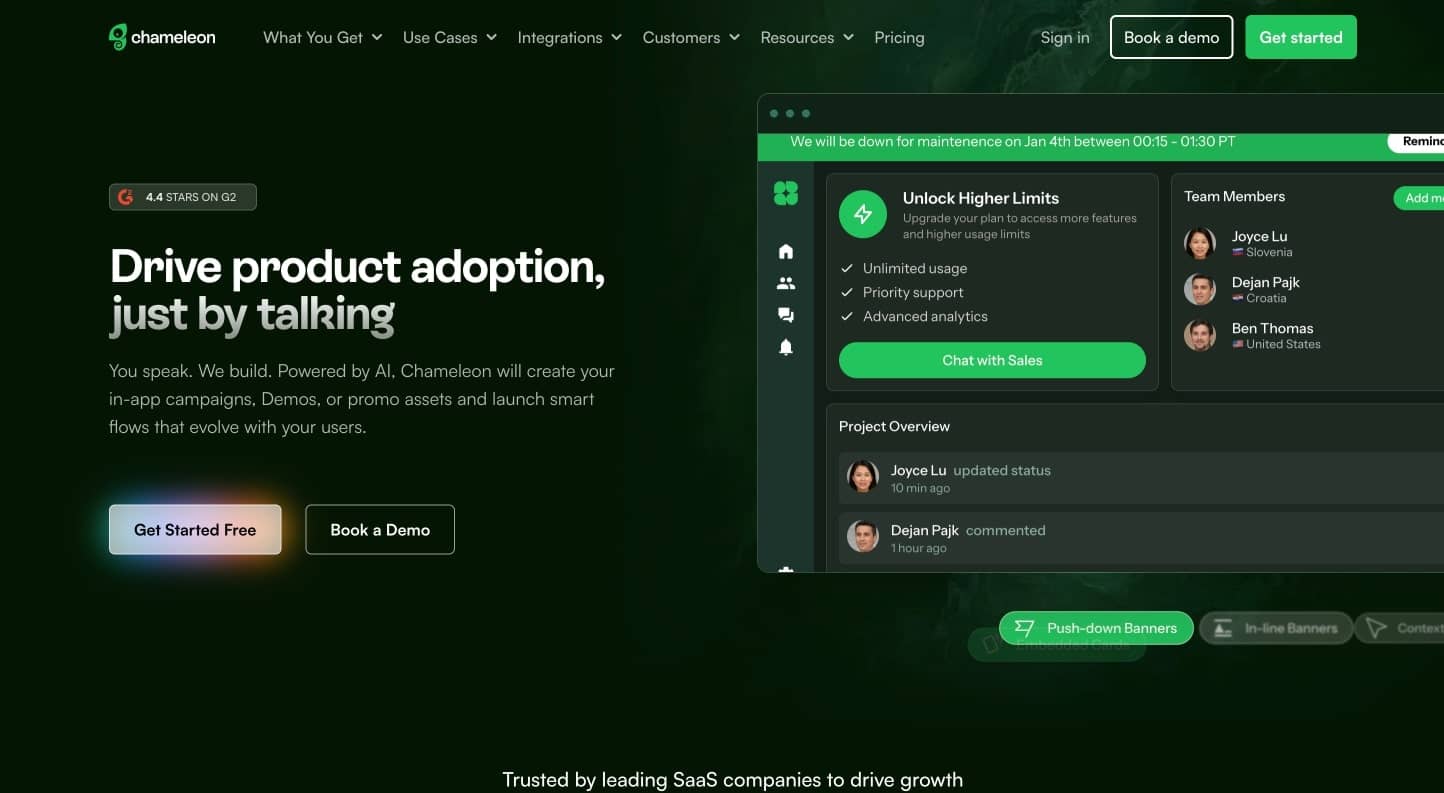
Key Features:
- Highly customizable UI components and experiences
- Advanced targeting and segmentation capabilities
- A/B testing and optimization tools
- Developer-friendly APIs and integrations
- AI-powered content suggestions and personalization
- Multi-platform support (web and mobile)
- Dynamic personalization based on user data
- Event triggering with real-time data
- Advanced scheduling and rate limiting
- Custom CSS and JavaScript support
Pros:
- Excellent flexibility and customization options for unique use cases
- Developer-friendly with comprehensive API access
- Strong A/B testing capabilities for optimization
- Good for creating highly personalized experiences
- Robust segmentation and targeting features
- AI-powered assistance for content creation
Cons:
- Limited scalability for large enterprise deployments
- Requires technical knowledge for advanced customization
- Higher pricing starting at $279/month for basic features
- Not completely code-free - CSS skills needed for customization
- Localization only available in Enterprise plan
- Complex pricing structure with MAU-based scaling
Best For: SaaS companies and startups with technical teams that need highly customized onboarding experiences and advanced personalization.
Pricing: Startup at $279/month, Growth at $999/month, Enterprise custom pricing.
7. WalkMe - Best for Enterprise Digital Transformation
Overview: WalkMe is the premium choice for large enterprises implementing complex digital transformation initiatives across multiple enterprise applications.
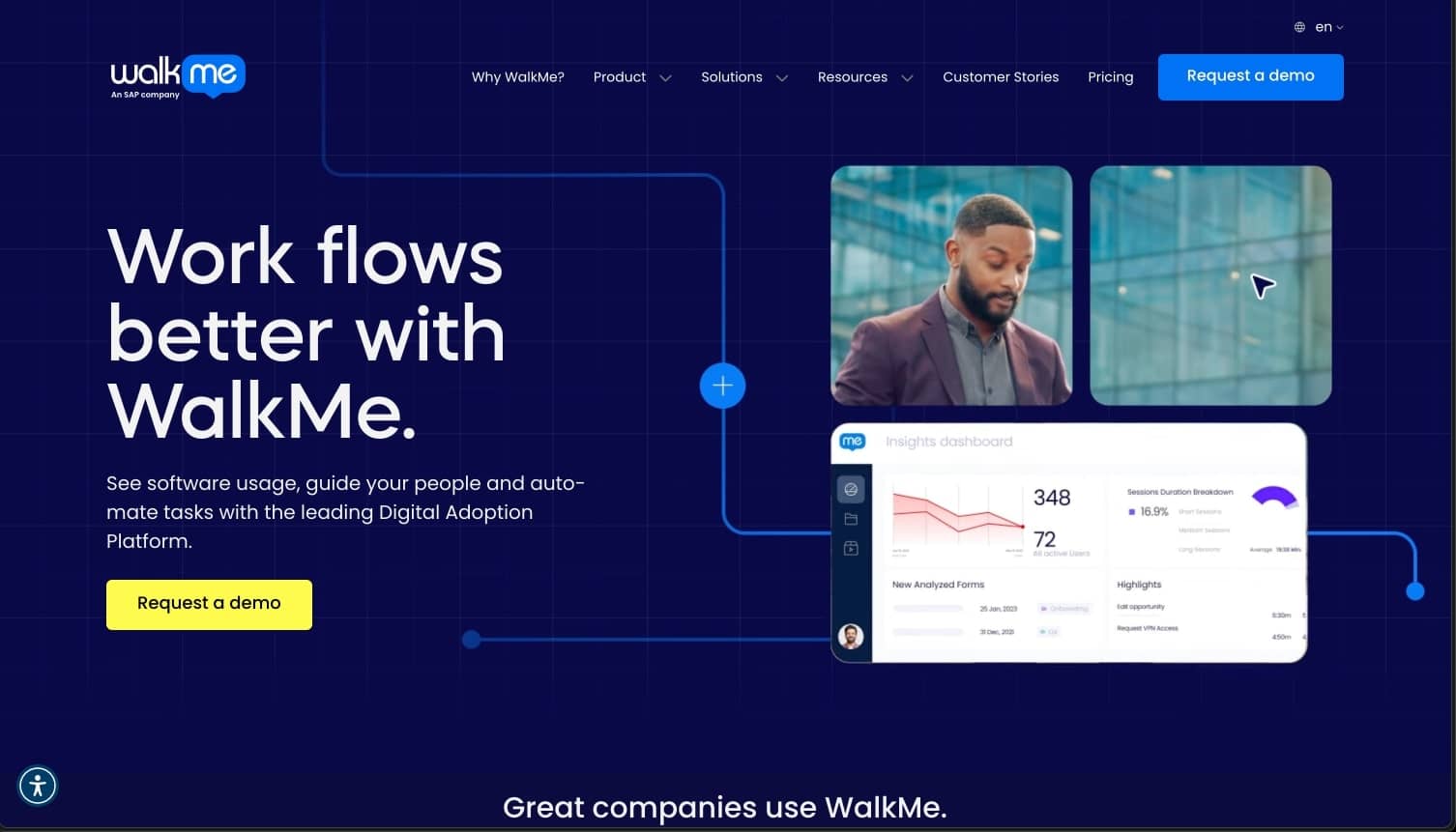
Key Features:
- Enterprise-grade security and compliance features
- Cross-application workflow automation and guidance
- AI-powered guidance and analytics (WalkMeX)
- Employee productivity tools and comprehensive training
- Advanced integration capabilities across enterprise systems
- Multi-language support for global deployments
- Contextual AI assistance and automation
- Advanced analytics and reporting dashboards
- Mobile and desktop application support
- Workflow accelerators and process optimization
Pros:
- Comprehensive enterprise feature set for complex environments
- Strong security and compliance capabilities (SOC 2, enterprise standards)
- Extensive integration ecosystem with major enterprise tools
- Proven track record with Fortune 500 companies
- AI-powered features for advanced automation
- Robust analytics and reporting for enterprise needs
Cons:
- Extremely high pricing with average $79,000 annually
- Complex implementation requiring dedicated resources and expertise
- Steep learning curve and lengthy time-to-value
- Multi-year contract requirements with significant commitments
- Overkill for small to medium businesses
- Requires significant technical involvement for setup
Best For: Large enterprises with complex software ecosystems and substantial budgets for comprehensive digital adoption initiatives.
Pricing: Custom pricing, typically $79,000-$405,000 annually based on scope and features.
8. Whatfix - Best for Enterprise Employee Training
Overview: Whatfix focuses on enterprise employee training and change management with strong no-code content creation capabilities, ideal for organizations prioritizing workforce enablement.
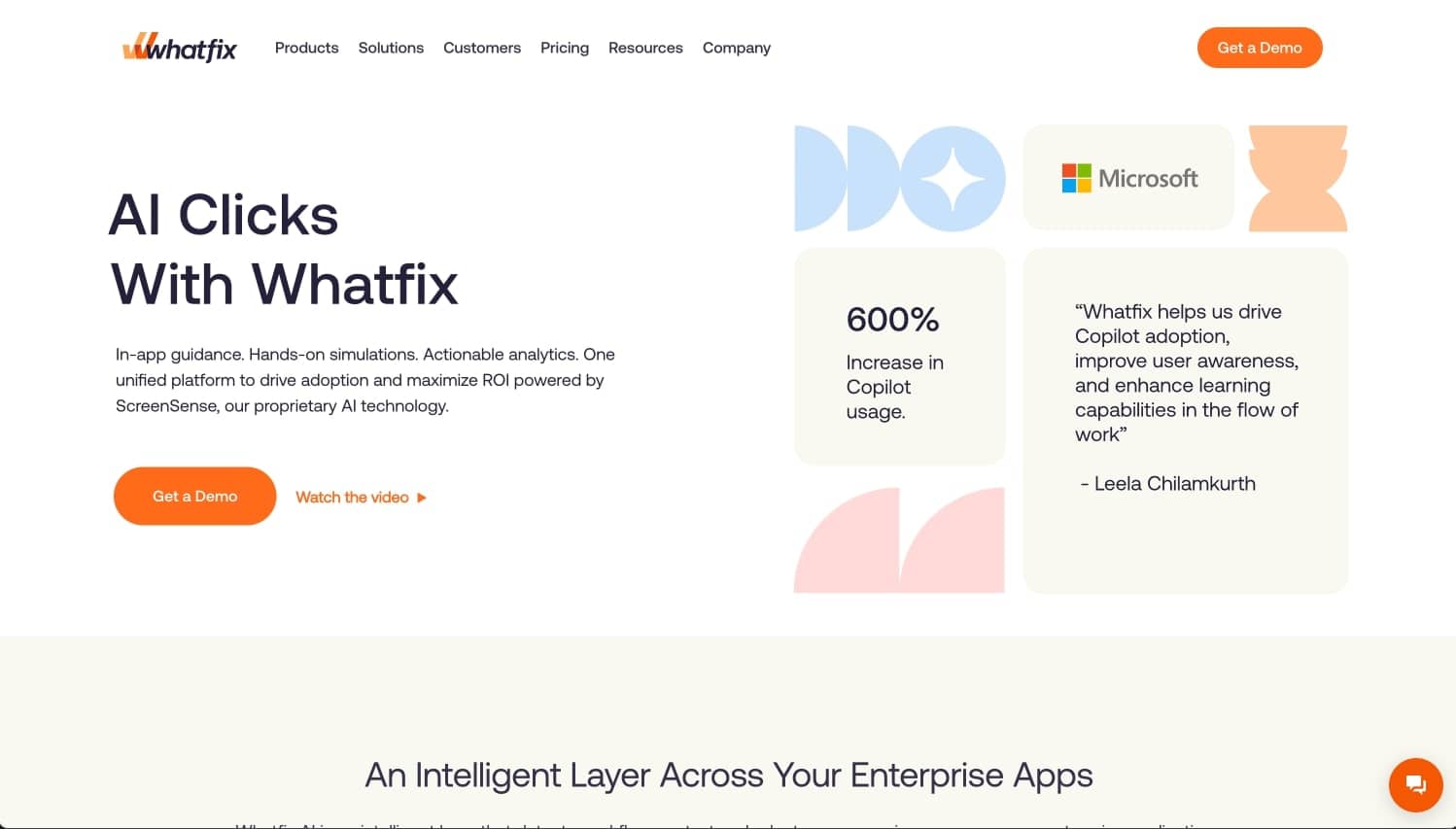
Key Features:
- No-code content editor for creating comprehensive guidance
- Mirror simulation environments for safe, hands-on training
- Cross-application workflow support and automation
- Advanced analytics and reporting dashboards
- AI-powered assistance and content automation
- Enterprise-grade security features and compliance
- Multi-platform support (web, desktop, mobile)
- Interactive sandbox environments for practice
- Automated flow testing and validation
- Localization and multi-language capabilities
Pros:
- Strong no-code creation capabilities for non-technical teams
- Comprehensive training and simulation features for complex workflows
- Good integration with enterprise applications and systems
- Focus on change management and employee adoption
- AI-powered tools for automated guide creation
- Robust analytics for training effectiveness measurement
Cons:
- Enterprise-focused with complex, opaque pricing structure
- May be overly complex for smaller teams and simple use cases
- Limited transparency in pricing and feature availability
- Requires significant setup and ongoing maintenance
- High costs ranging from $23,710 to $37,126 annually
Best For: Large enterprises focused on employee training and change management across complex application environments.
Pricing: Custom enterprise pricing with three tiers (Standard, Premium, Enterprise) based on applications and user volumes.
9. Gainsight PX - Best for Customer Success Alignment
Overview: Gainsight PX combines product experience capabilities with customer success tools, making it ideal for teams focused on customer retention and expansion revenue.
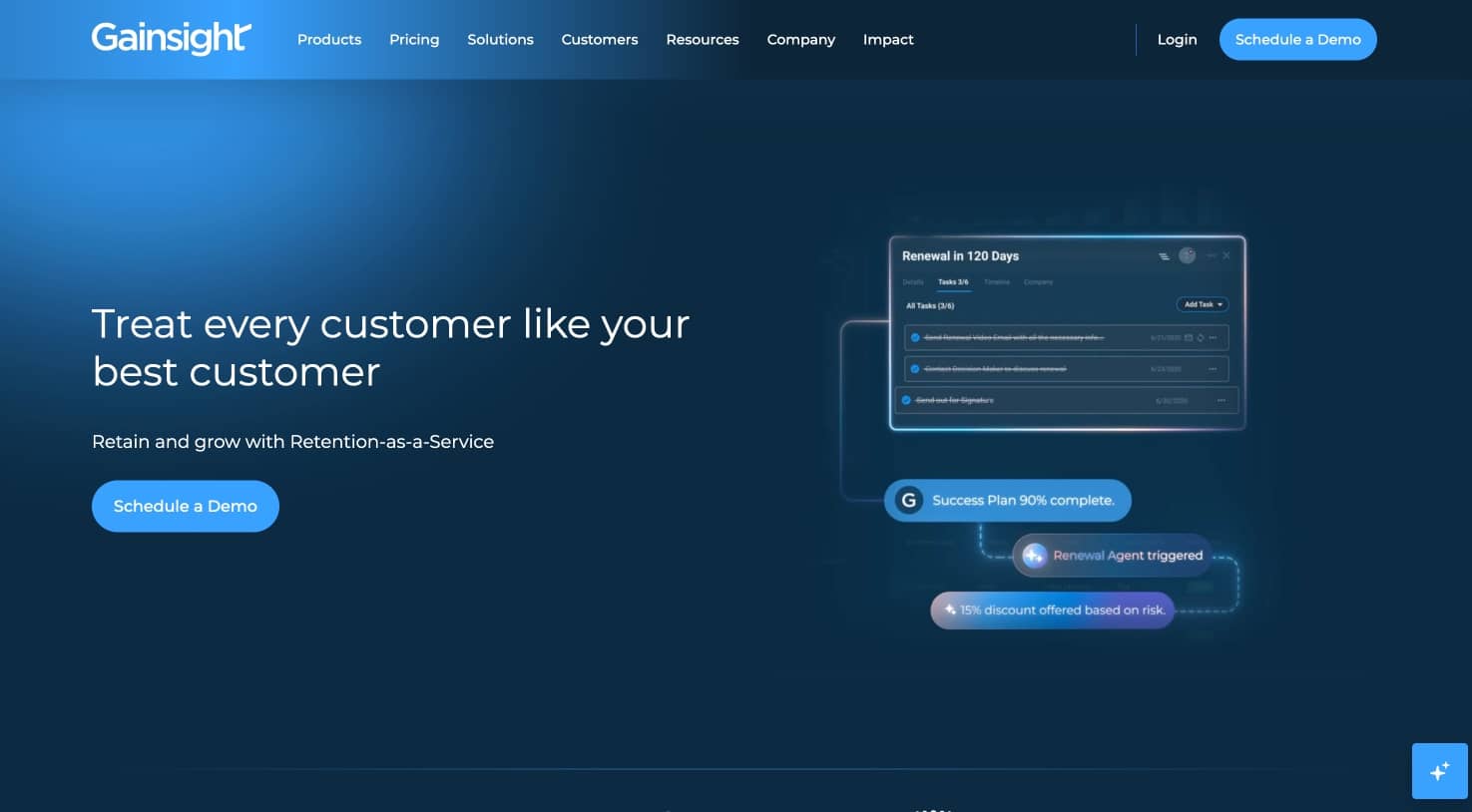
Key Features:
- Product experience analytics and comprehensive tracking
- Customer feedback collection and sentiment analysis
- In-app engagement and guidance tools
- Integration with broader Gainsight CS platform ecosystem
- Customer health scoring and retention tracking
- Advanced segmentation for customer success initiatives
- Knowledge centers with bot assistance
- Multiple survey types and feedback collection
- Behavioral analytics and user journey mapping
- Goal tracking and conversion optimization
Pros:
- Strong focus on customer success outcomes and retention
- Good integration with broader Gainsight ecosystem for unified view
- Comprehensive feedback collection capabilities across touchpoints
- Customer health and retention focus with predictive analytics
- Rich engagement features for product adoption
- Advanced analytics for understanding user behavior
Cons:
- Complex pricing structure with high costs (starting ~$500/user/month)
- Enterprise-focused with high implementation costs and complexity
- Steep learning curve for setup and ongoing customization
- May be overkill for simple onboarding needs
- Limited transparency in pricing and feature access
- Requires dedicated resources for effective implementation
Best For: Customer success teams in B2B SaaS companies focused on retention and expansion revenue with existing Gainsight infrastructure.
Pricing: Custom enterprise pricing, estimated starting from $500/user/month.
10. Pendo - Best for Enterprise Analytics Depth
Overview: While traditionally considered expensive, Pendo offers robust analytics and user experience capabilities for large enterprises with substantial analytics requirements.
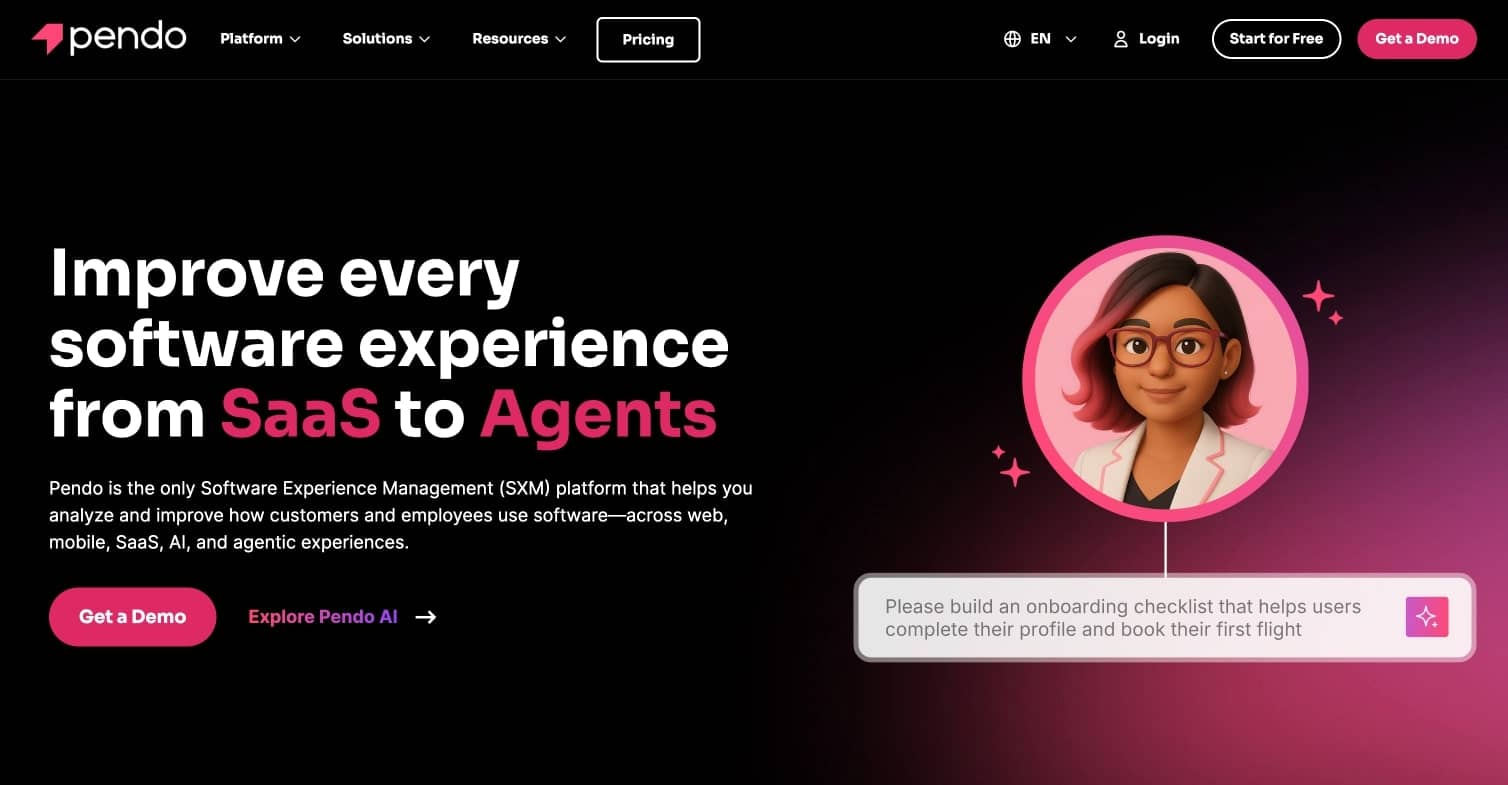
Key Features:
- Advanced product analytics with retroactive data collection
- Comprehensive in-app guides and user onboarding
- Session replay and user journey analysis
- Advanced segmentation and cohort analysis
- Multiple survey types and feedback collection
- Roadmap planning and feature prioritization
- Mobile app analytics and guidance support
- Advanced reporting and custom dashboards
- Integration ecosystem with enterprise tools
- Identity mapping and user behavior tracking
Pros:
- Comprehensive analytics capabilities with deep insights
- Strong enterprise features and security compliance
- Proven track record with large-scale implementations
- Advanced segmentation and targeting capabilities
- Robust integration ecosystem
- Free plan available for basic testing (up to 500 MAUs)
Cons:
- High pricing starting around $15,900 annually
- Complex implementation and steep learning curve
- Opaque pricing structure requiring sales consultation
- Multi-year contracts with annual price increases
- Limited integrations on lower tiers
- Overkill for simple onboarding use cases
Best For: Large enterprises with substantial analytics needs and budgets for comprehensive product experience platforms.
Pricing: Free plan (500 MAUs), paid plans starting ~$15,900 annually with typical costs $47,330+.
Side-by-Side Comparison Table
| Platform | Starting Price | Key Strengths | Best For | Mobile Support | Annual Cost Range |
|---|---|---|---|---|---|
| Userorbit | Free | End-to-end, multi-channel onboarding, analytics | Teams wanting Userflow features + | ✅ | Free - $2,988 |
| Userpilot | $299/month | Balanced analytics + onboarding | Growing SaaS companies | ✅ | $3,588 - $9,588 |
| Appcues | $300/month | Cross-platform design, multi-channel comms | Mid-market, web + mobile | ✅ | $3,600 - $12,000 |
| UserGuiding | $174/month | Cost-effective onboarding and product tours | SMBs, value-seeking teams | ✅ | $2,088 - $4,188 |
| Usetiful | €29/month | Budget-friendly onboarding | Small businesses | ❌ | €348 - €828 |
| Chameleon | $279/month | Developer customization, flexible API | Tech startups, customization focused | ✅ | $3,348 - Custom |
| WalkMe | $79,000+/year | Enterprise digital transformation | Large transformation projects | ✅ | $79,000 - $405,000 |
| Whatfix | Custom | Employee training, enterprise onboarding | Enterprise training | ✅ | $23,710 - $37,126 |
| Gainsight PX | Custom | Customer success alignment | B2B SaaS retention | ✅ | Custom enterprise |
| Pendo | $15,900+/year | Enterprise analytics depth | Large enterprises | ✅ | $15,900 - $140,000 |
Pricing Comparison: Userflow vs Alternatives
| Platform | Annual Cost Range | Pricing Model | Transparency |
|---|---|---|---|
| Userflow | $2,880 - $8,160+ | MAU-based subscriptions | ✅ Clear |
| Userorbit | Free - $2,988 | Transparent tiers | ✅ Clear |
| Userpilot | $3,588 - $9,588 | Monthly subscriptions | ✅ Clear |
| Appcues | $3,600 - $12,000 | Monthly subscriptions | ✅ Clear |
| UserGuiding | $2,088 - $4,188 | Monthly subscriptions | ✅ Clear |
| Usetiful | €348 - €828 | Monthly subscriptions | ✅ Clear |
| Chameleon | $3,348 - Custom | MAU-based subscriptions | ✅ Clear |
| WalkMe | $79,000 - $405,000 | Enterprise custom | ❌ Opaque |
| Whatfix | $23,710 - $37,126 | Custom enterprise | ❌ Opaque |
| Gainsight PX | Custom enterprise | Custom quotes | ❌ Opaque |
| Pendo | $15,900 - $140,000 | Enterprise quotes | ❌ Opaque |
Frequently Asked Questions
Is Userflow worth the cost for product onboarding?
Userflow is a solid onboarding platform for web applications, but it faces limitations in mobile support, advanced analytics, and scalable pricing. Alternatives like Userorbit, Userpilot, and Appcues offer stronger value propositions with more comprehensive features, better pricing transparency, and cross-platform support.
What is the best affordable Userflow alternative?
Userorbit provides all core Userflow features and more, with transparent pricing and a free plan for startups. For ultra-budget options, Usetiful (€29/month) and UserGuiding ($174/month) offer basic onboarding capabilities at very competitive prices.
Which alternative offers complete analytics and mobile capability?
Userpilot, Appcues, and Userorbit excel in comprehensive analytics and segmentation, with full mobile onboarding support for true cross-platform user experiences. These platforms offer advanced funnel analysis, cohort tracking, and session replay capabilities that surpass Userflow's basic interaction analytics.
What's fastest to implement?
Userorbit's no-code, drag-and-drop builder combined with strong customer support delivers the fastest time-to-value. UserGuiding and Usetiful also offer quick implementation for teams needing basic onboarding capabilities without technical complexity.
How do pricing models compare?
Userflow's MAU-based pricing can escalate quickly with user growth, while alternatives like Userorbit, Userpilot, Appcues, and UserGuiding offer clearer pricing tiers with predictable scaling and lower long-term total cost of ownership. Enterprise solutions like WalkMe and Pendo command premium pricing but may be overkill for most teams.
Conclusion: Why Userorbit Is the Best Userflow Replacement
Userorbit stands out as the top Userflow alternative for 2025, offering comprehensive onboarding, advanced analytics, multi-channel messaging, and feedback management-all available at a fraction of Userflow's cost, with simple implementation and native mobile capability. Unlike Userflow's web-only limitation and basic analytics, Userorbit provides a complete product growth platform that scales with your business.
For teams wanting a future-proof alternative with zero pricing surprises, comprehensive mobile support, and rich product engagement capabilities, Userorbit represents the optimal choice for driving user activation, engagement, and retention at scale.
Ready to see how Userorbit compares to your current solution? Explore the platform that's helping growing SaaS companies achieve better user adoption outcomes while reducing costs and complexity compared to traditional alternatives.
