Product tour libraries have become essential for modern product and development teams. These tools help teams improve user adoption, reduce onboarding friction, and highlight new features without overwhelming users.
In this article, we'll explore some of the best open-source product tour libraries available today. Whether you're a small startup or a large enterprise, there's likely an option that fits your needs.
What Are Product Tour Libraries?
Product tour libraries are frontend components that guide users through your application with step-by-step walkthroughs, tooltips, and highlights. They create interactive experiences that showcase features and functionality without forcing users to read lengthy documentation.
The key capabilities of product tour libraries typically include:
- Interactive walkthroughs: Guide users through specific workflows step by step
- Feature highlighting: Draw attention to specific UI elements
- Contextual help: Provide information exactly where and when users need it
- Progress tracking: Show users how far they've come in the onboarding process
- Customizable styling: Match your brand and design system
Why Use Open-Source Product Tour Libraries?
Open-source solutions offer several advantages:
- Cost-effectiveness: Free to use with optional paid support or hosted options
- Transparency: Allows full visibility into how the software works
- Customization: Freedom to modify the code to suit your specific needs
- Community support: Benefit from a community of contributors and users
- No vendor lock-in: Avoid being tied to a single provider's ecosystem
The Best Open-Source Product Tour Libraries
1. Shepherd.js

Overview: Shepherd is a JavaScript library for guiding users through your app. It uses Popper.js for positioning and offers highly customizable tour experiences.
Key features:
- Flexible positioning of tour steps with Popper.js
- Mobile-friendly and responsive design
- Customizable themes and styling
- Progress indicators
- Keyboard navigation support
Best for: Complex applications with multi-step workflows that need precise tooltip positioning
GitHub stars: 11.2k+
Language: JavaScript
License: MIT
Getting started: npm install shepherd.js or Read the docs
2. Driver.js
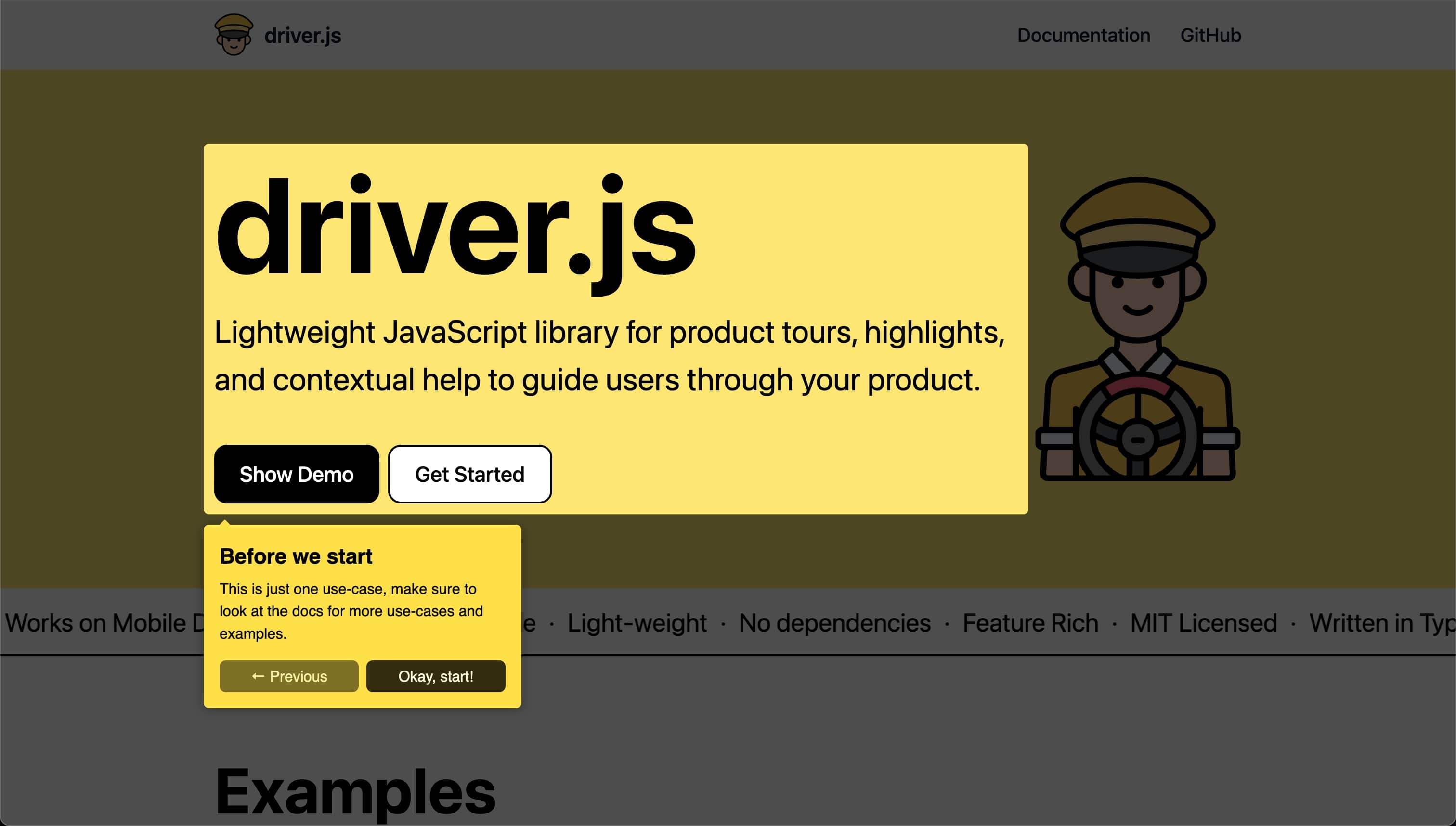
Overview: Driver.js is a lightweight, no-dependency framework for creating product tours with powerful highlighting capabilities.
Key features:
- Element highlighting with customizable overlays
- No external dependencies
- Smooth animations
- Responsive design
- Simple and clean API
Best for: Developers who want a lightweight solution with minimal dependencies
GitHub stars: 17.8k+
Language: TypeScript
License: MIT
Getting started: npm install driver.js or Visit GitHub
3. Intro.js
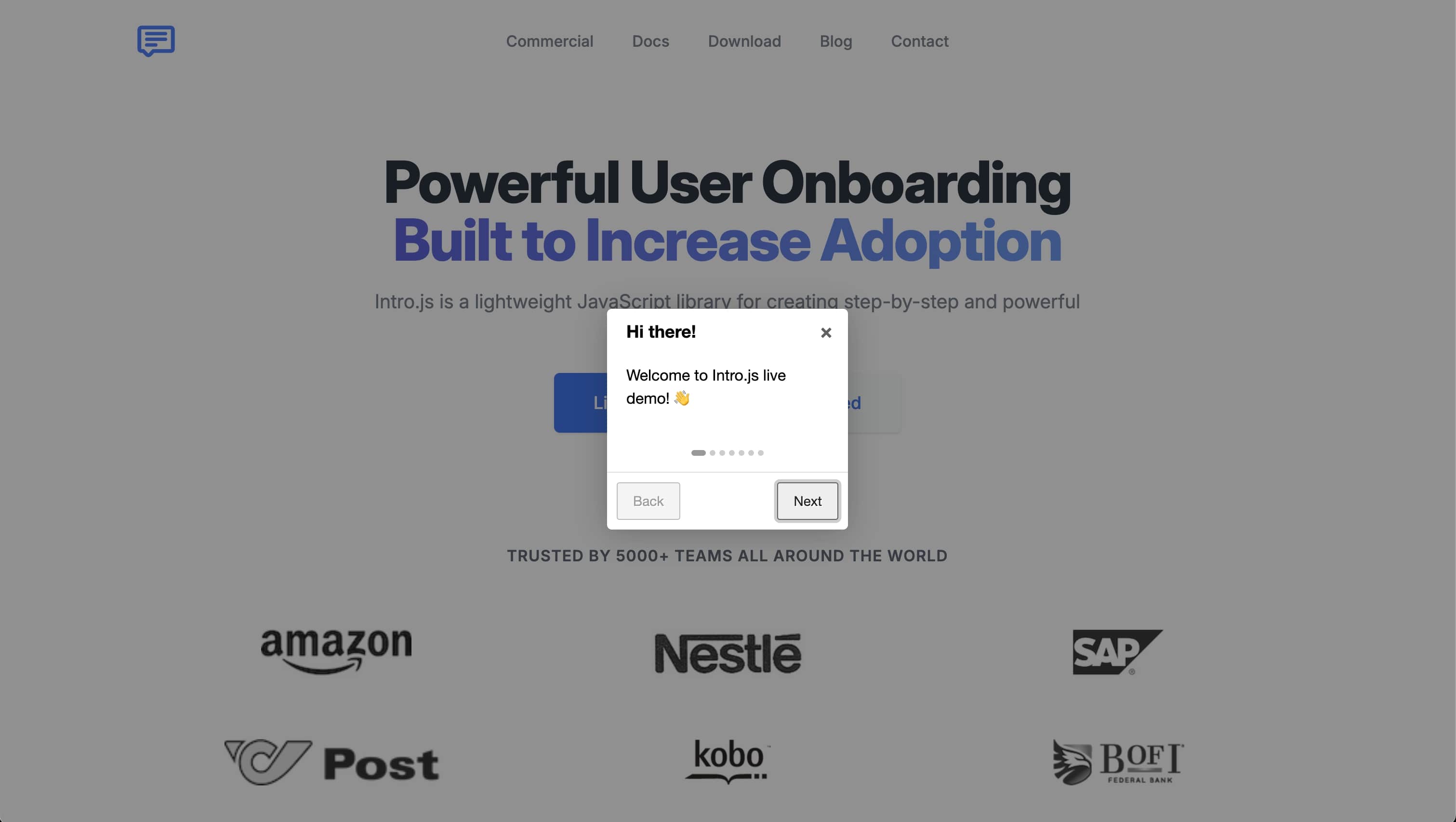
Overview: Intro.js is one of the most mature and widely-used product tour libraries with extensive browser support.
Key features:
- Step-by-step guides and hints
- Auto-positioning
- Progress bar
- Multiple themes
- RTL support
Best for: Projects requiring broad browser compatibility and simple implementation
GitHub stars: 21k+
Language: JavaScript
License: AGPL v3 (commercial license available)
Getting started: npm install intro.js or Read the docs
4. Reactour
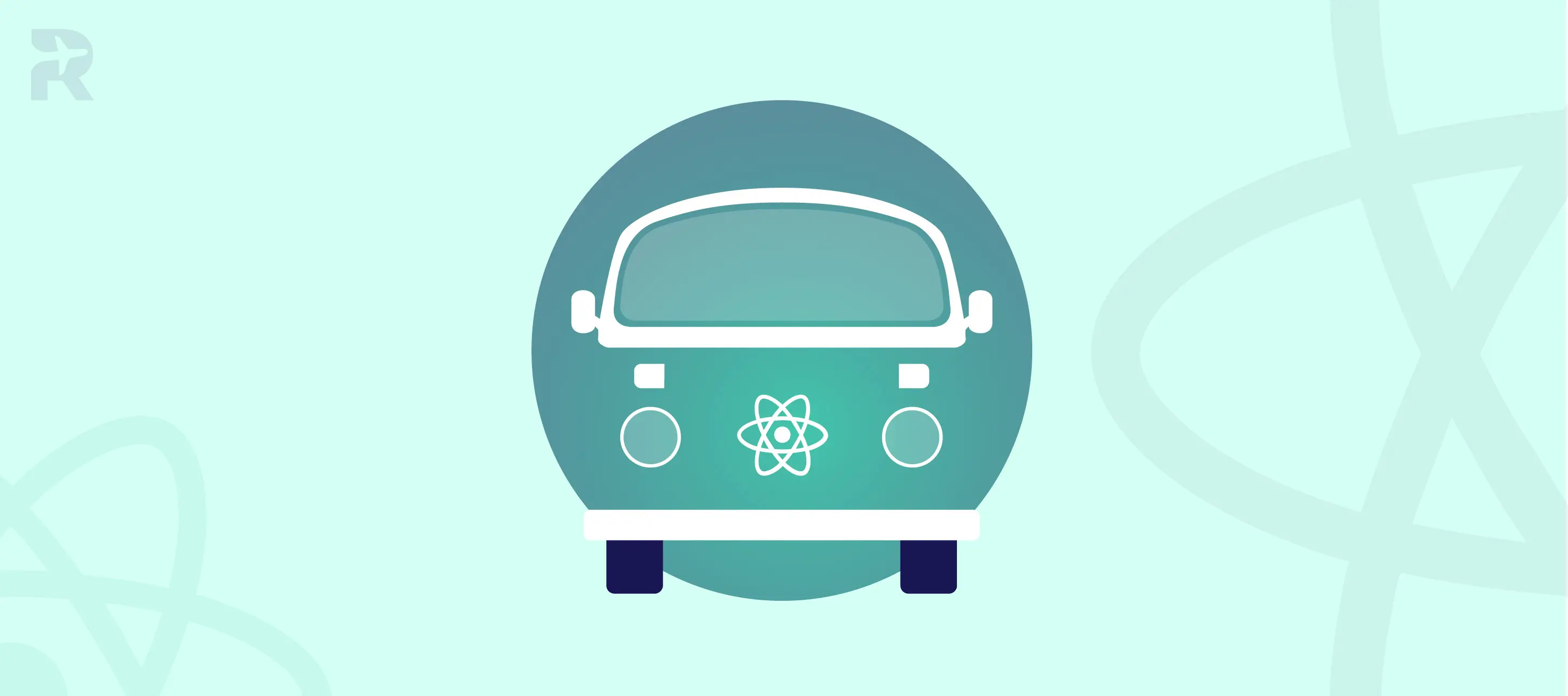
Overview: A React-specific tour library built with styled-components for creating seamless guided tours.
Key features:
- React-specific implementation
- Built with styled-components
- Customizable masks and overlays
- Accessible design
- Controlled navigation flow
Best for: React applications requiring deep integration with the component ecosystem
GitHub stars: 3.5k+
Language: JavaScript (React)
License: MIT
Getting started: npm install reactour or Visit GitHub
5. Onborda
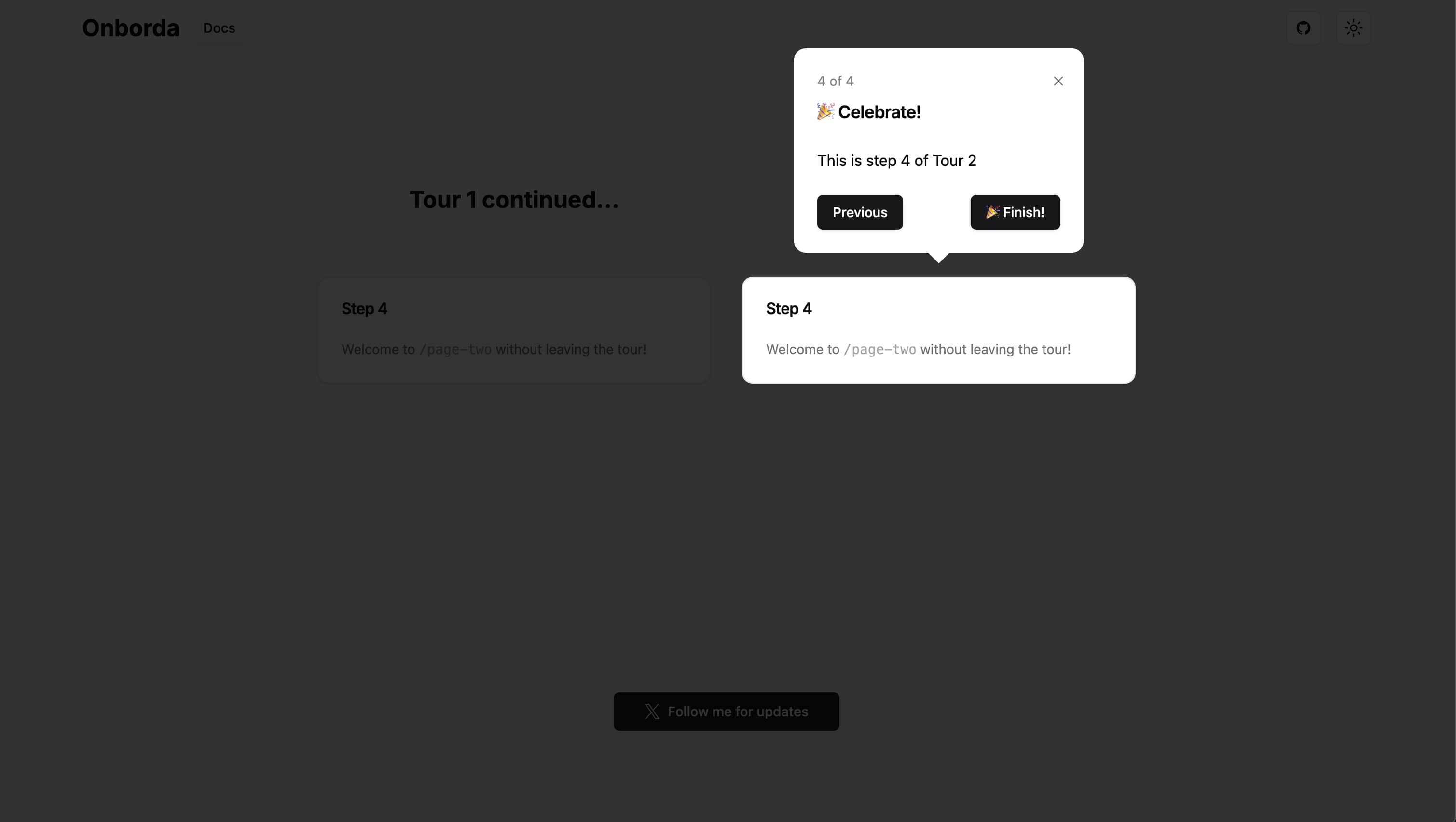
Overview: Onborda is a modern product tour library specifically designed for Next.js applications, powered by Framer Motion for smooth animations.
Key features:
- Next.js focused implementation
- Framer Motion animations
- Multiple tour support
- Cross-route navigation capability
- Customizable highlighting with adjustable pointers
- Tailwind CSS integration
Best for: Next.js applications requiring smooth, animated tour experiences with route transitions
GitHub stars: 1.1k+
Language: TypeScript (Next.js)
License: MIT
Getting started: npm install onborda or Visit Website
6. Usertour

Overview: Usertour is a modern, lightweight product tour library that focuses on simplicity and performance. It's designed for developers who want clean, accessible tours without the bloat.
Key features:
- Zero dependencies and minimal bundle size
- Accessible by default with ARIA support
- Smooth animations and transitions
- Flexible positioning system
- TypeScript support out of the box
- Mobile-first responsive design
Best for: Teams prioritizing performance and accessibility who want a clean, modern implementation
GitHub stars: 1.7k+
Language: TypeScript
License: MIT
Getting started: npm install usertour or Visit GitHub
7. Hopscotch
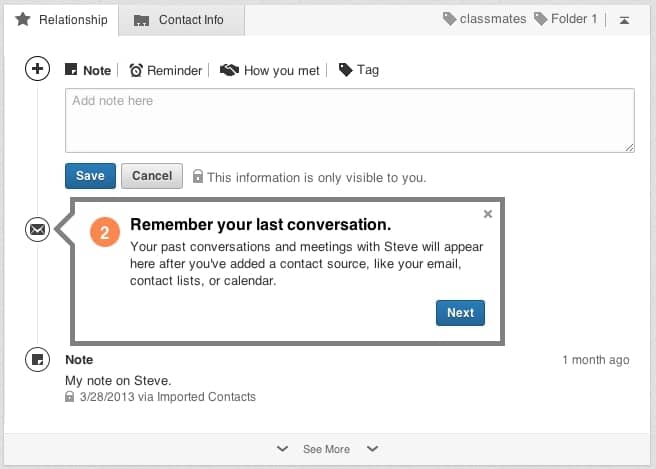
Overview: Originally developed by LinkedIn, Hopscotch is now archived and hasn't received any updates in over 4 years. Despite its previous popularity, we do not recommend using it for new projects.
Key features:
- Bubble callouts to elements
- Callback functions for tour events
- Auto-scrolling
- Customizable templates
- Multi-page tour support
Best for: Multi-page applications that need tour functionality across different views Historical reference only. Consider more actively maintained alternatives like Shepherd.js or Driver.js instead.
GitHub stars: 4.5k+
Language: JavaScript
License: Apache 2.0
Getting started: Visit GitHub | Not recommended for new projects due to lack of maintenance.
Comparison Table
| Tool | Key Strengths | Best For | GitHub Stars | License |
|---|---|---|---|---|
| Shepherd.js | Precise positioning, extensive customization | Complex applications | 11.2k+ | MIT |
| Driver.js | Lightweight, no dependencies | Minimalists, simple highlighting | 17.8k+ | MIT |
| Intro.js | Mature, wide browser support | Broad compatibility | 21k+ | AGPL/Commercial |
| Reactour | React integration, styled-components | React applications | 3.5k+ | MIT |
| Onborda | Next.js focused, Framer Motion animations | Next.js applications | 1.1k+ | MIT |
| Usertour | Performance-focused, accessibility-first | Modern applications | 2.1k+ | MIT |
| Hopscotch | 4.5k+ | Apache 2.0 |
How to Choose the Right Product Tour Library
When selecting a product tour library for your organization, consider these factors:
- Frontend framework compatibility: Ensure the library works well with your tech stack (React, Vue, Angular, or vanilla JS)
- Customization needs: Some libraries offer more styling flexibility than others
- Bundle size concerns: Lighter libraries like Driver.js minimize impact on page load times
- Feature requirements: Match your specific needs (multi-page support, keyboard navigation, etc.) to the library's capabilities
- License restrictions: Some libraries have commercial limitations
Conclusion
Open-source product tour libraries provide flexible, cost-effective solutions for improving user onboarding and feature discovery. The tools we've highlighted each have their own strengths, making them suitable for different use cases and technical requirements.
Whether you're building a complex enterprise SaaS application or a simple landing page with feature highlights, there's likely an open-source option that fits your requirements.
If you're considering commercial alternatives or prefer fully-managed solutions with additional features like analytics and user segmentation, check out our guide to Best User Onboarding and Product Tour Tools that compares platforms like Userorbit, Appcues, Pendo, and others.
Further Reading
This article was last updated on Sept 02, 2025.
