What is a Product Tour Software?
Product tour software also known as Digital Adoption Platform (DAP) are software solutions designed to guide users through digital products, typically web or mobile applications. Their core functionalities revolve around:
- Providing in-app guidance
- Creating structured onboarding flows for new users
- Promoting feature adoption
- Enhancing overall user engagement
These tools empower businesses to create interactive experiences within their applications without requiring extensive coding or development resources.
Benefits of DAPs:
- Improved User Onboarding: Provides contextual help and step-by-step guidance, reducing the time for new users to become proficient.
- Increased Feature Adoption: Proactively introduces and educates users on product functionalities.
- Reduced Development Costs: No need to build and maintain custom onboarding flows from scratch.
- Enhanced User Retention: Engaged and well-informed users are more likely to continue using the product.
- Reduced Support Costs: Self-service support within the application deflects common user queries.
- Better User Experience: Intuitive guidance and proactive support foster greater user satisfaction.
- Data-Driven Insights: Robust analytics capabilities provide valuable information about user behavior.
The evolution of user onboarding has shifted from traditional methods like lengthy manuals and infrequent training sessions towards in-app, self-service solutions that empower users to learn and navigate at their own pace.
Here is a list of some of the most popular DAPs:
- Userorbit
- Appcues
- Pendo
- Userpilot
- Chameleon
- Userflow
- UserGuiding
- Product Fruits
- Whatfix
- WalkMe
- Frigade
Userorbit
Overview
- Company: Userorbit
- Founded: 2024
- Typical Customers: Mid-size B2Bs and startups
- Product Description: Userorbit is the all-in-one growth stack for PLG teams facing fragmented data, low activation, and high churn. With no-code onboarding, real-time insights, feedback collection, and built-in comms, Userorbit shortens time to value, boosts adoption, and aligns product, marketing, and growth. From guided tours to roadmap sharing and analytics, PMs can drive smarter decisions, improve user experience, and scale without added engineering burden.

Key Features
- Product analytics: feature usage, user journeys, app health
- In-app messages: guides, checklists, announcements, polls, surveys
- Customer portal for support
- Centralized feedback management with AI insights
- Intuitive tools for creating interactive Guides
- Customizable communication flows
- Support channels integration (searchable knowledge within apps)
- Session replays: user behavior visualizations
- Multi-channel workflows: in-app, email, push notifications
- Data-driven product roadmap and feedback boards
- Collaboration tools for teams
- AI features for feedback, personalization, and discovery
Why Companies Use Userorbit
Companies use Userorbit to combat user churn by ensuring product adoption, enable self-service support, boost growth and engagement via no-code messaging, improve user activation and onboarding completion, and decrease support requests.
Strengths
- Effortless setup and flexible integration with various frontend frameworks (including SPAs).
- Intuitive, no-code interface
- Strong onboarding and adoption focus
- Multi-channel messaging support
- Free-forever version available
- Startup-friendly pricing and responsive customer support
- Aims for consistent user journey across web and mobile
- Simple and intuitive interface accessible to non-technical users
- Support for Mobile Apps and React Native
Weaknesses
- Relatively new to market
- Basic analytics default templates
- Occasional bugs in flow building
Bottomline:
Flexible, powerful, and affordable DAP excelling in user onboarding, feature adoption, and self-service across web and mobile. Strong on ease of use, security, and positive customer outcomes. Highly recommended for product teams who really value the user experience of their product tours.
Appcues
Overview
- Company: Appcues
- Founded: 2013
- Typical Customers: Scaling SaaS businesses
- Product Description: Appcues is a user engagement platform built for SaaS companies. It helps teams create personalized in-app experiences like onboarding flows, product tours, and targeted messages-without needing developers. Trusted by over 1,500 SaaS businesses, Appcues helps bridge the gap between sign-up and product value, aiming to boost trial conversions and retention.

Key Features
- In-app messages: guides, checklists, resource centers, surveys
- Multi-channel workflows: in-app, email, push notifications
- Triggered emails based on user behavior
- Analytics and engagement insights
- Push notifications for re-engagement
- Segmentation and targeting based on user actions
- No-code builder via Chrome extension
- Goal tracking for measuring flow success
- A/B testing for optimizing experiences
- Self-serve support with resource centers
Why Companies Use Appcues
Appcues is popular for its no-code ease, helping teams quickly build and launch onboarding flows and feature announcements. It improves activation, feature adoption, and feedback collection-empowering product managers and CS teams to run their own engagement programs.
Strengths
- Intuitive, no-code interface
- Strong onboarding and adoption focus
- Multi-channel messaging support
- Variety of UI patterns
- Easy implementation
Weaknesses
- High pricing for small teams/startups
- Limited analytics depth compared to dedicated tools
- Occasional bugs in flow building
- Mixed feedback on customer support
- Limited customization for advanced branding needs
Bottomline:
Strong on multi-channel messaging and onboarding. No-code, but pricing may be a stretch for smaller teams.
Pendo
Overview
- Company: Pendo
- Founded: 2013
- Typical Customers: Startups to enterprise-level organizations
- Product Description: Pendo is a Software Experience Management (SXM) platform that helps companies improve their digital products. It combines product analytics, in-app guidance, feedback collection, and communication tools. Teams use it to understand users, onboard them effectively, and drive adoption-without needing engineers.
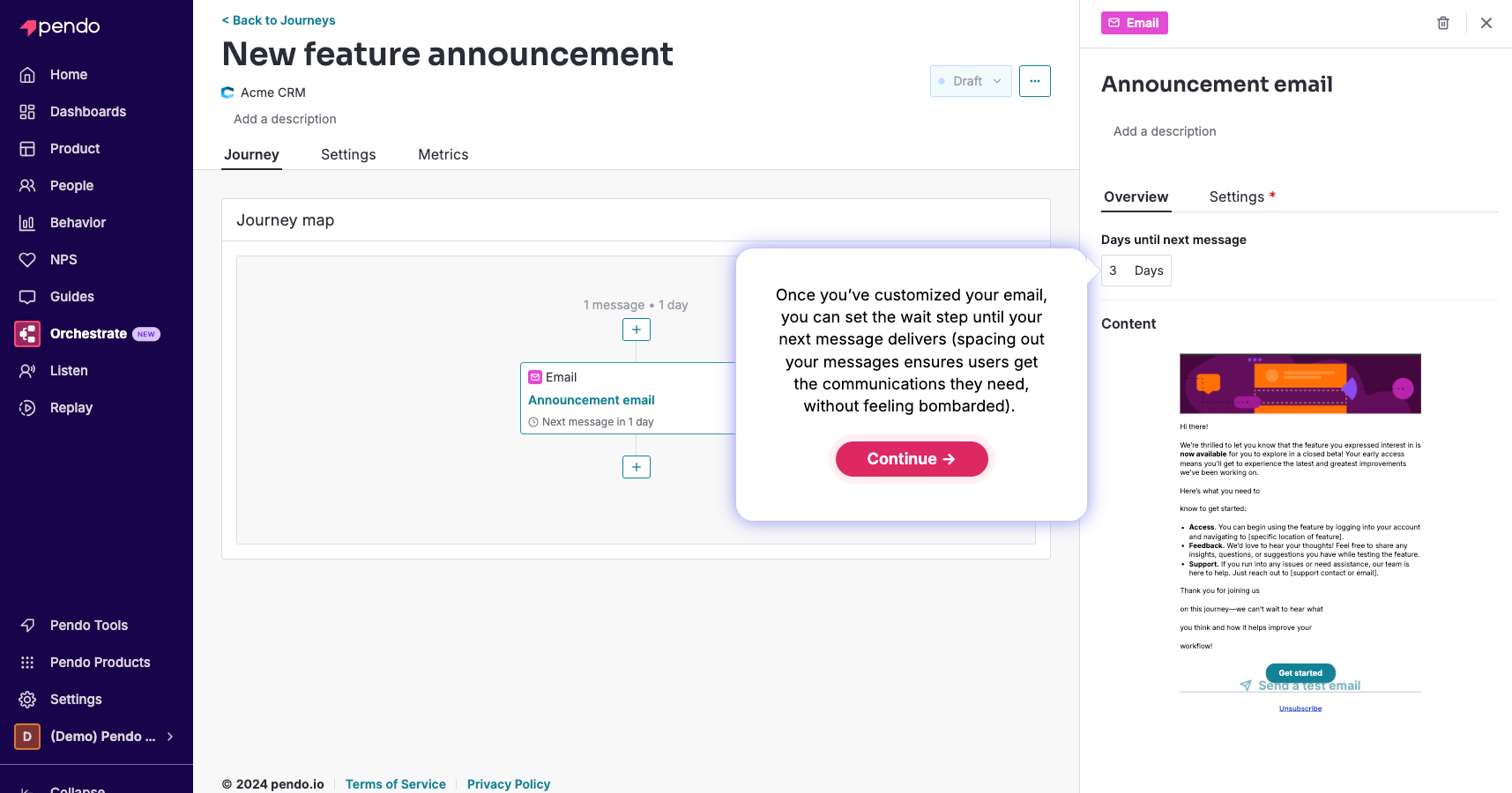
Key Features
- Product analytics: feature usage, user journeys, app health
- In-app messages and guided walkthroughs
- Resource centers for support
- Surveys and NPS tools (in-app/email)
- Centralized feedback management with AI insights
- Session replays: user behavior visualizations
- Data-driven product roadmaps
- Collaboration tools for teams
- Integrations with tools like Salesforce, HubSpot
- AI features for feedback, personalization, and discovery
Why Companies Use Pendo
Pendo stands out for deep analytics and guidance tools that don't need manual tagging. Teams value its insights into user behavior, ease of use, and strong support. It's especially useful for understanding how users navigate products and identifying where to improve.
Strengths
- Powerful product analytics
- Effective in-app messaging and onboarding
- AI-enhanced feedback tools
- Session replay for user behavior analysis
- Scalable from startups to enterprises
Weaknesses
- High cost for smaller teams
- Limits on data/events in lower plans
- Steep learning curve for advanced features
- Tracking/reporting accuracy issues
- Difficult to manage many in-app guides
Bottomline:
Packed with analytics and feedback tools. Ideal for enterprises. Powerful, but complex and costly.
Userpilot
Overview
- Company: Userpilot
- Founded: 2018
- Typical customers: Mid-size B2Bs and startups
- Product Description: Userpilot is a no-code product growth platform built to boost user activation, feature adoption, and revenue expansion. It helps product teams build personalized in-app experiences for onboarding and engagement, collect feedback, and get actionable analytics. With features like tours, checklists, tooltips, banners, resource center, surveys, and advanced analytics, teams can guide users effectively and make informed decisions.
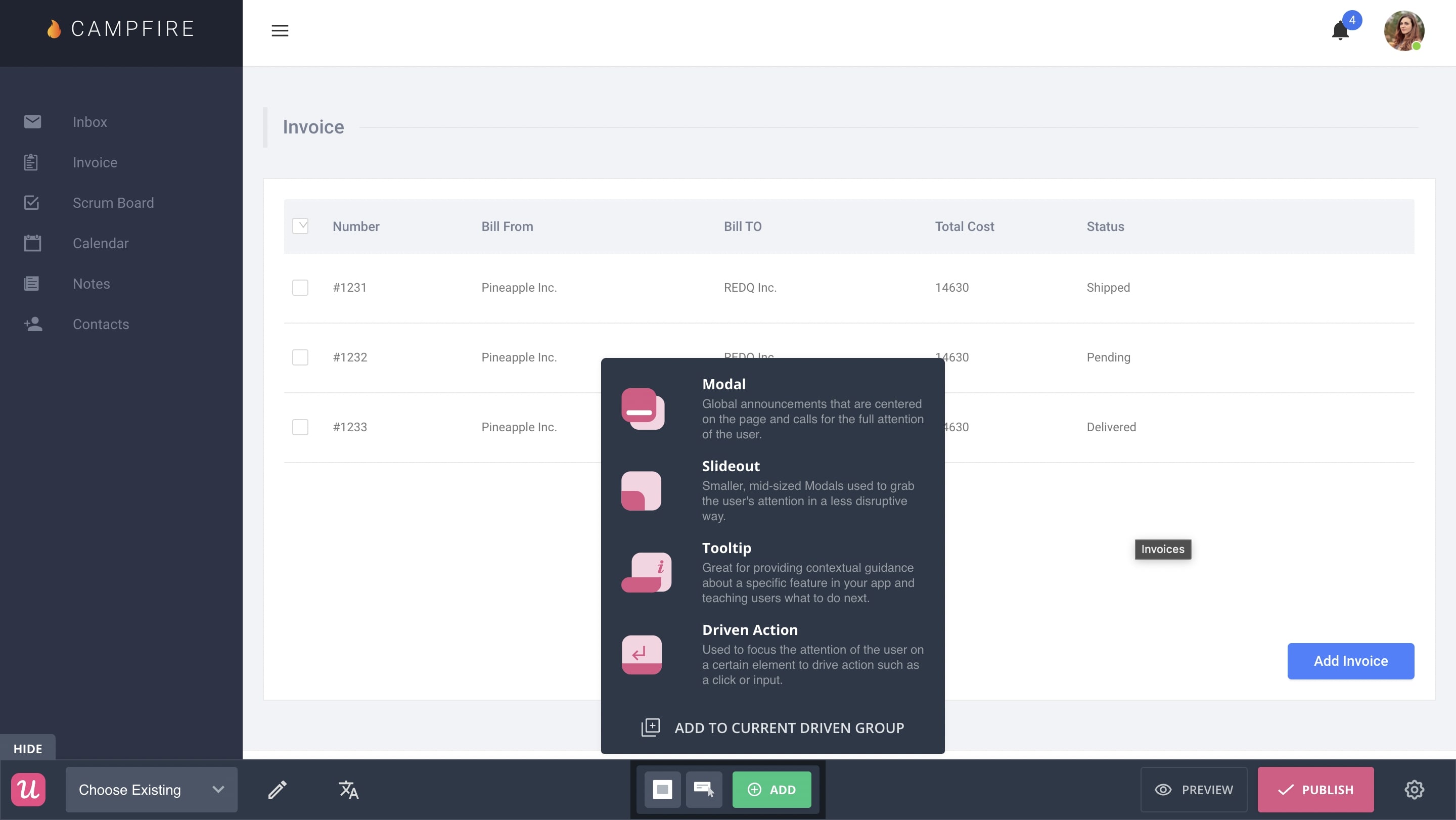
Key Features
- Product tours and walkthroughs
- Onboarding checklists
- Tooltips and banners for updates and help
- Resource center for in-app help content
- In-app surveys and NPS
- Advanced product analytics
- User segmentation
- No-code builder
- AI assistant with multilingual support
- Mobile support
Why Companies Use Userpilot
Easy to implement, user-friendly, and strong at driving adoption and feedback collection. The no-code approach and good customer support are major pluses.
Strengths
- Simple interface
- Effective onboarding tools
- Strong analytics and feedback features
- Personalized experiences via segmentation
- Excellent support
- Mobile support
Weaknesses
- Pricing may not suit small startups
- Analytics less deep than dedicated tools
- No built-in knowledge base or update center
- Plugin UI can feel clunky
Bottomline:
Great for mid-size B2Bs and startups. Easy to use with effective onboarding flows and strong customer support. Helps drive product adoption and gather user feedback without coding.
Chameleon
Overview
- Company: Chameleon (TryChameleon)
- Founded: 2015
- Typical customers: Mid-size B2Bs and startups
- Product Description: Chameleon helps SaaS teams build engaging, on-brand in-app experiences like tours, modals, tooltips, and surveys-no code needed. It's built to improve onboarding, drive growth, and deliver native-feeling user flows. Widely used by SaaS companies aiming to increase activation and feature adoption.
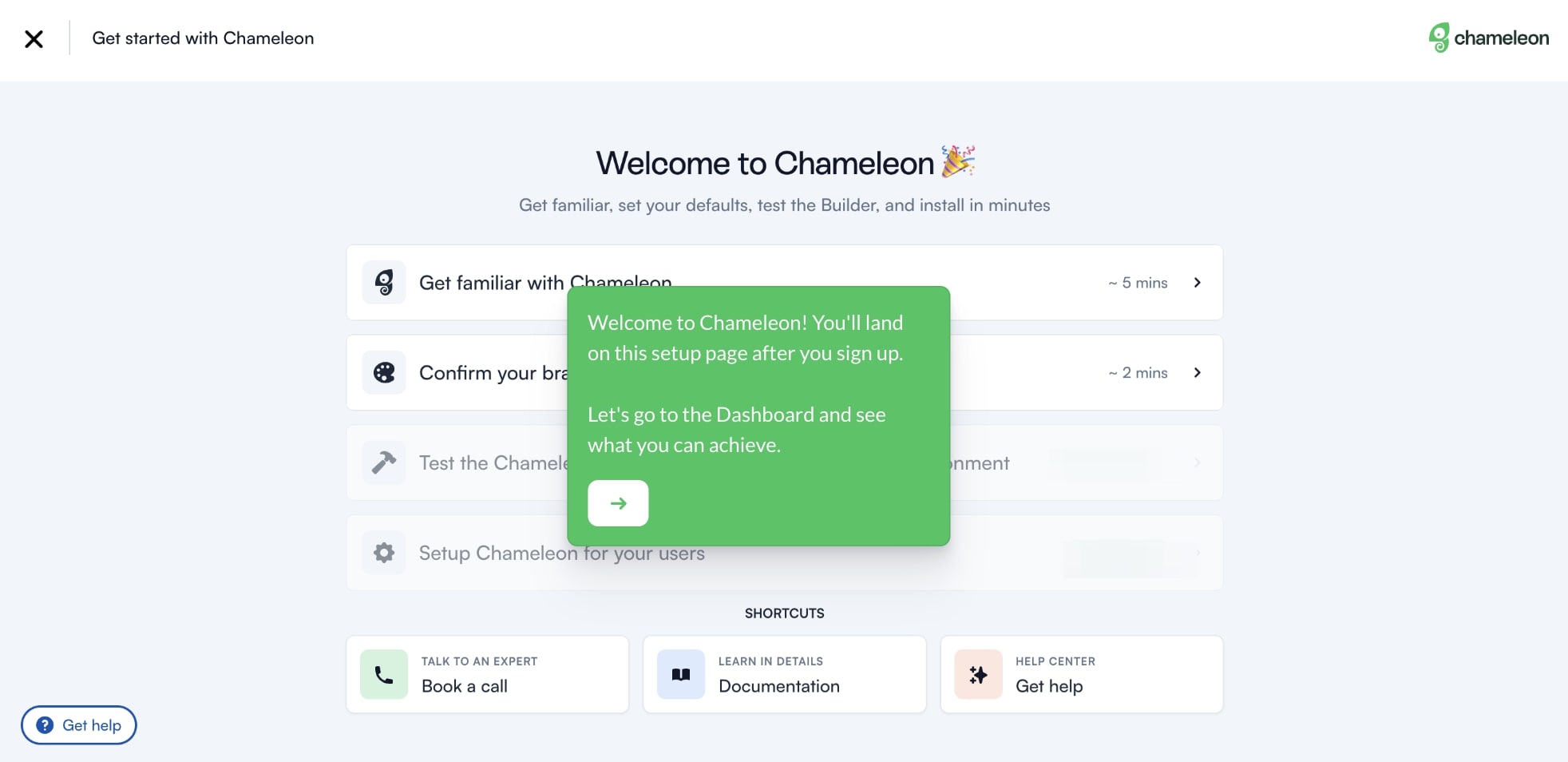
Key Features
- Multi-step product tours
- Modals and banners
- Contextual tooltips
- In-app surveys and microsurveys
- User segmentation
- No-code builder with custom CSS
- Launchers and HelpBar for support
- A/B testing for campaigns
- User insights dashboard
Why Companies Use Chameleon
Easy to use and flexible, with strong design and customization options. Helps with onboarding, feedback, and seamless in-app guidance.
Strengths
- Intuitive and no-code
- Wide variety of in-app UX patterns
- Deep customization
- Good for onboarding, feedback, and feature adoption
- Reliable support
Weaknesses
- Advanced customization might require CSS
- Above-average pricing
- Limited analytics
- Occasional bugs
- Previewing flows can be tricky
Bottomline:
Good for teams needing deep customization. Blends well with native design. May need dev help for advanced tweaks.
Userflow
Overview
- Company: Userflow
- Founded: 2018
- Typical customers: Mid-size B2Bs and startups
- Product Description: Userflow offers fast, no-code onboarding tools like tours, checklists, and surveys. With a Kanban-style builder, product teams can quickly build and deploy flows. The platform works on top of your app and is trusted by 500+ software companies to improve conversion and engagement.
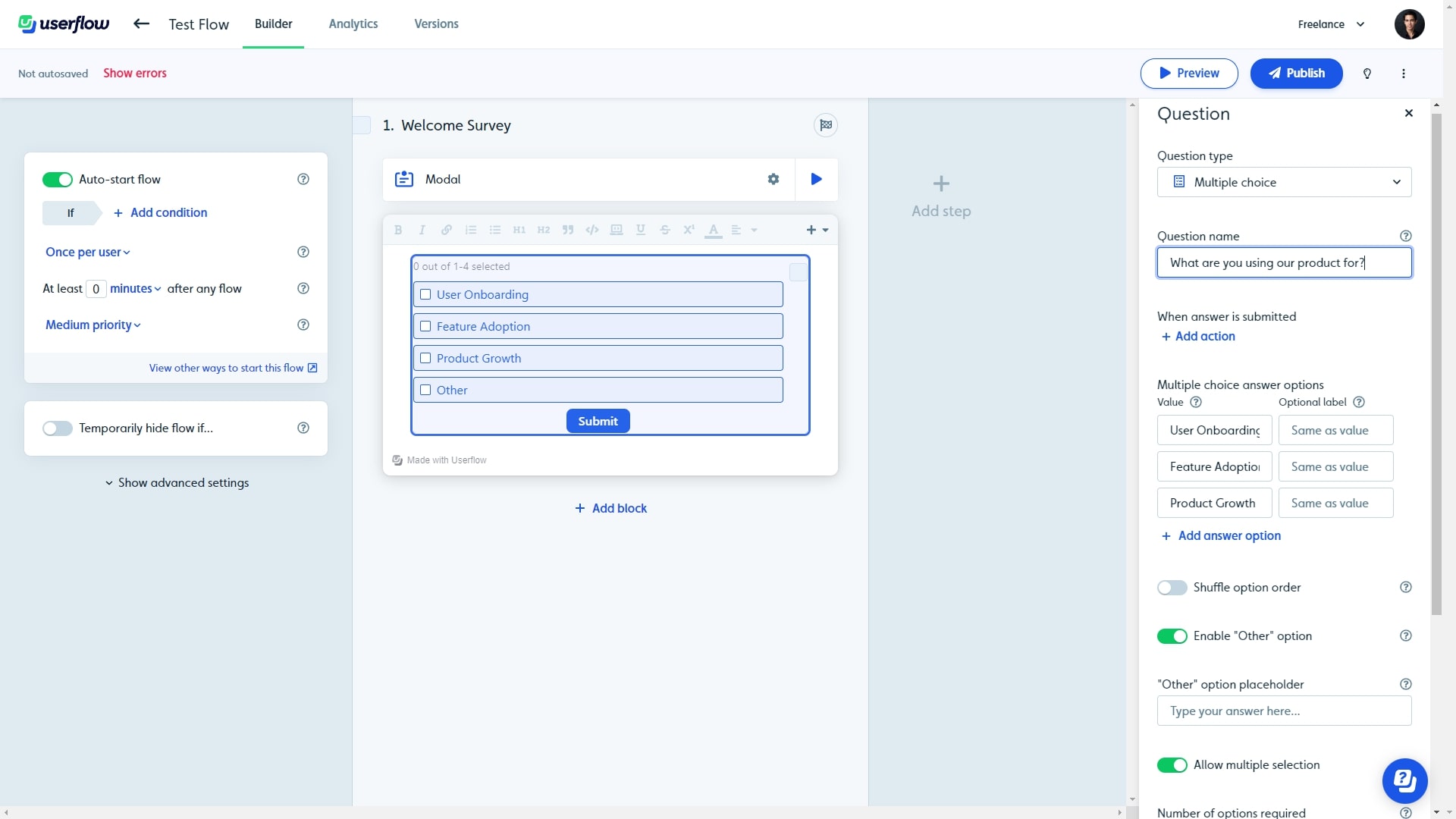
Key Features
- Step-by-step product tours
- Onboarding checklists
- In-app surveys
- Self-service resource center
- Announcements and banners
- No-code visual builder
- Segmentation and targeting
- Automated flow triggers
- AI assistant for guidance
- Multi-language support
Why Companies Use Userflow
Fast setup, intuitive UX, and no-code functionality make it great for onboarding without dev help. It's flexible, supportive, and improves trial-to-paid conversion.
Strengths
- Extremely easy to use
- Quick flow creation
- Focused on onboarding
- Responsive customer support
- Great value
Weaknesses
- Lacks advanced analytics and session replay
- Can get expensive for small teams
- Limited org tools for managing many flows
- Less UI customization
- No mobile or iFrame content support
Bottomline:
Very intuitive no-code builder. Generous features for the price. Excellent for web app onboarding.
UserGuiding
Overview
- Company: UserGuiding
- Founded: 2017
- Typical customers: Mid-size B2Bs and startups
- Product Description: UserGuiding is a no-code product adoption tool focused on user activation and growth. It helps teams build in-app guides, onboarding flows, AI-powered support, and feedback systems-all affordably and without dev help. Its goal is to simplify onboarding, cut support costs, and grow revenue.
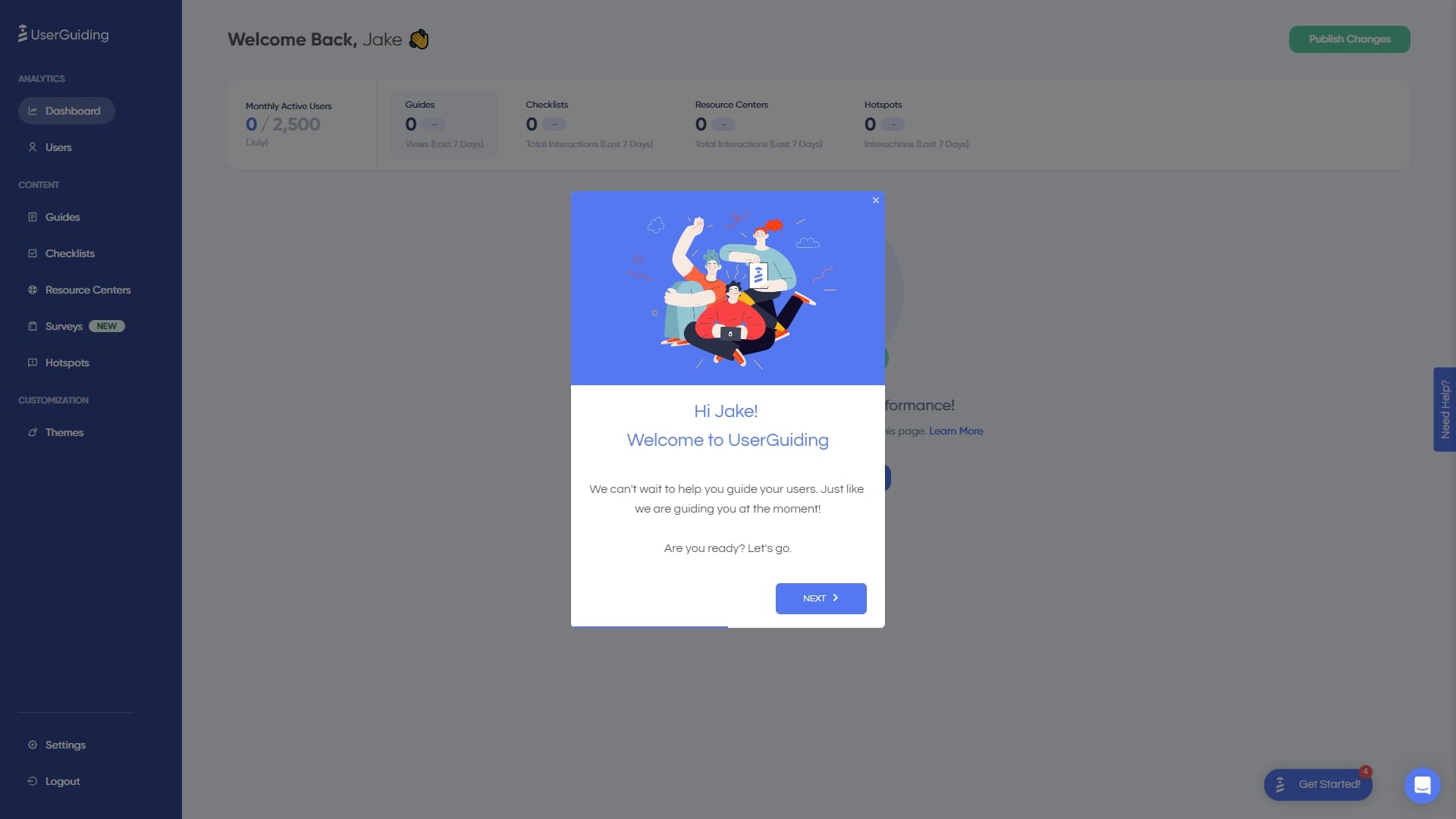
Key Features
- Chrome extension for no-code tours
- Onboarding checklists
- Tooltips and hotspots
- In-app knowledge base and resource center
- NPS and feedback surveys
- Product update announcements
- Usage analytics
- Granular segmentation
- AI Assistant (multilingual)
- Theme customization
Why Companies Use UserGuiding
Affordable, easy to use, and rich in onboarding tools. Ideal for teams wanting a full-featured onboarding toolkit with strong support and no dev reliance.
Strengths
- Easy and fast setup
- All-in-one onboarding and engagement suite
- Excellent value and ROI
- Strong customer support
- Branding and customization options
- Includes knowledge base and product update pages
Weaknesses
- Some UI elements offer limited customization
- Analytics are decent but not very deep
- No mobile support
- AI chat can be inconsistent
Bottomline:
Great for startups and SMBs. Easy to use, solid support, affordable. Bonus: comes with a built-in knowledge base.
Product Fruits
Overview
- Company: Product Fruits
- Founded: 2019
- Typical customers: Mid-size B2Bs and startups
- Product Description: Product Fruits is a no-code platform focused on solving software adoption challenges. It helps teams build in-app onboarding flows, tours, and announcements without writing code. Designed to sit invisibly over existing apps, it simplifies how users are guided through a product. Features include interactive walkthroughs, checklists, announcements, surveys, and an AI writer for onboarding content.
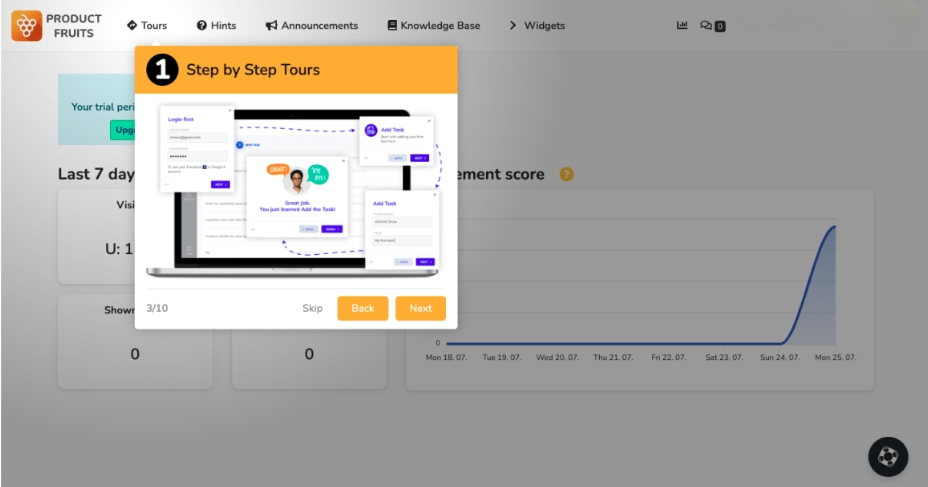
Key Features
- Interactive tours and guides
- Onboarding checklists
- Contextual hints and tooltips
- NPS surveys and user feedback collection
- 24/7 in-app help center (Life Ring Button)
- Feedback widget
- In-app announcements (popups, banners, newsfeed)
- Knowledge base
- Triggered onboarding flows via custom events
- AI writer for onboarding copy
Why Companies Use Product Fruits
It's easy to use, affordable, and helps reduce churn and support tickets. Businesses like the fast setup and responsive support.
Strengths
- Simple no-code setup
- Cost-effective for startups
- Effective onboarding tools
- Highly rated customer support
Weaknesses
- Basic segmentation features
- Limited analytics compared to competitors
- Some design customization limits
- Pop-up announcements may be intrusive
Bottomline:
Budget-friendly and simple. Best for basic onboarding and teams that need a quick setup.
Whatfix
Overview
- Company: Whatfix (Quicko Technosoft Labs)
- Founded: 2013
- Typical customers: Mid-size B2Bs and startups
- Product Description: Whatfix is a SaaS digital adoption platform offering in-app guidance, training, and support. It delivers contextual help directly in applications using flows, tooltips, videos, and more. With offices in San Jose and Bengaluru, Whatfix serves large enterprises aiming to boost user productivity and digital adoption.
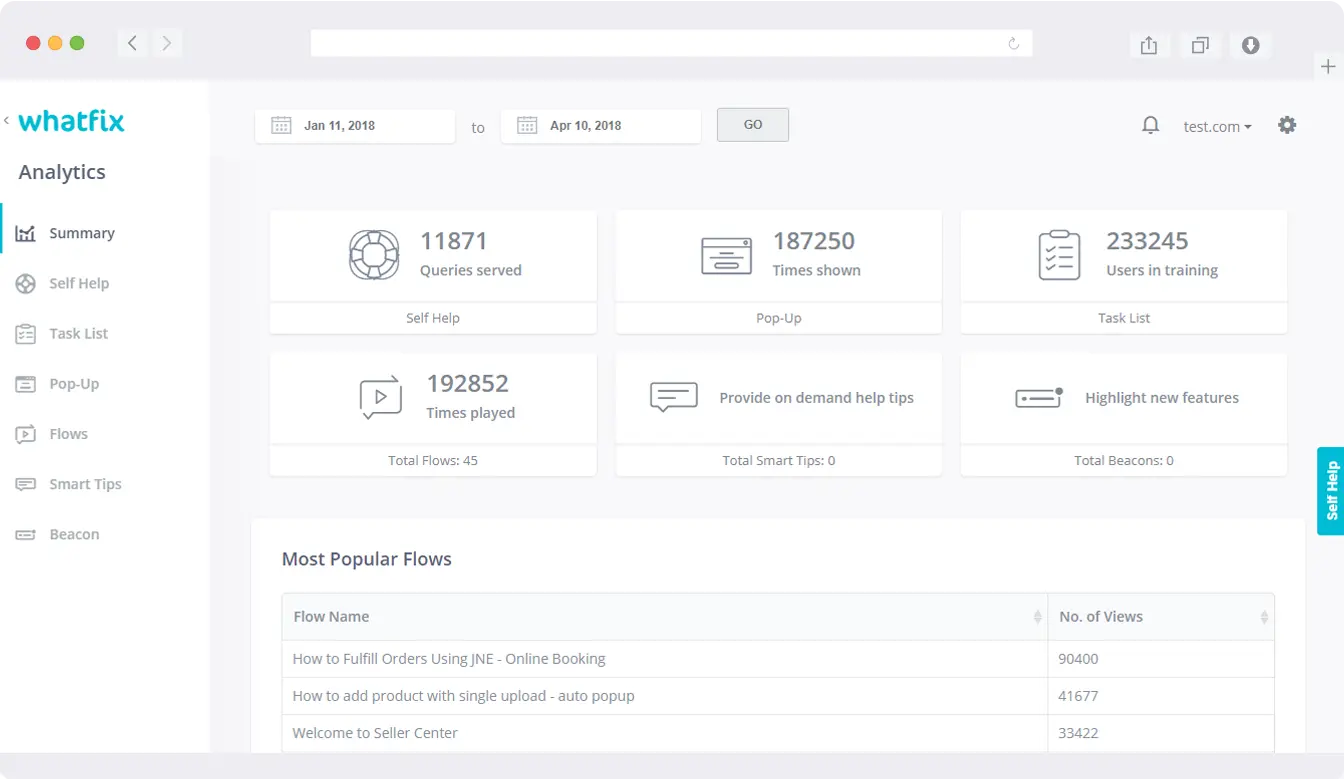
Key Features
- In-app interactive walkthroughs and tutorials
- Self-service knowledge base
- Multi-platform support (web, desktop, mobile)
- Deep analytics and insights
- CRM and LMS integrations
- Custom branding and styling
- Real-time updates and publishing
- AI Assistant for contextual task help
- Mirror: sandbox environment for safe app training
Why Companies Use Whatfix
Companies rely on it to onboard users quickly, reduce support load, and manage training at scale. It's valued for its rich features and responsive support.
Strengths
- Intuitive no-code editor
- End-to-end user training within apps
- Excellent customer support
- Strong analytics and multi-platform capabilities
- SCORM-compliant for LMS integration
Weaknesses
- Complex workflows may need technical expertise
- Some limitations in design customization
- Occasionally buggy interactive flows
- Higher cost when scaled
Bottomline:
Great for large teams with many apps. Strong in training and performance support. Workflow creation can be technical. Scaling gets pricey.
WalkMe
Overview
- Company: WalkMe Inc.
- Founded: 2011
- Typical customers: Mid-size B2Bs and startups
- Product Description: WalkMe is a leading digital adoption platform powered by AI. It overlays existing apps to provide guidance, track usage, and improve software ROI. It helps reduce digital friction and supports enterprise-scale onboarding and automation.
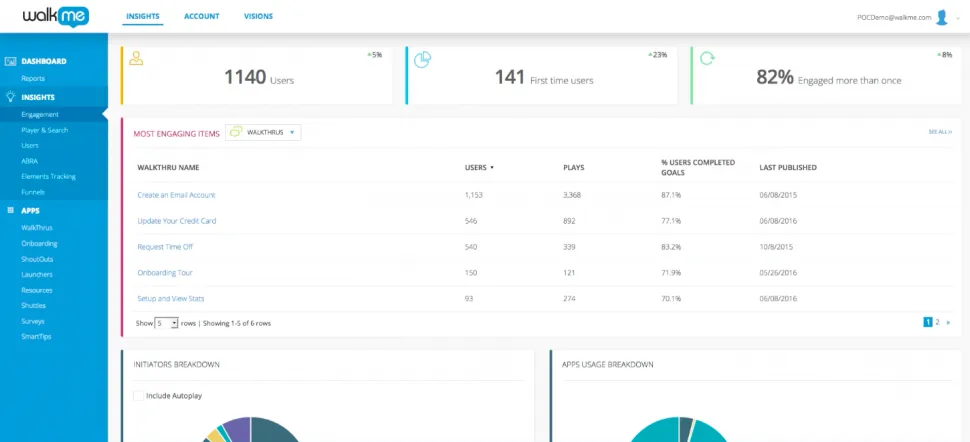
Key Features
- Smart Walk-Thrus for step-by-step help
- ActionBot: AI chatbot for task automation
- WalkMeX: personalized, AI-driven experiences
- SmartTips for contextual form hints
- ShoutOuts and Launchers for in-app CTAs
- Content integration (articles, videos, etc.)
- Onboarding with to-do lists and progress tracking
- Segmentation for targeted flows
- Detailed user analytics
- Workstation: central hub for employee tools
Why Companies Use WalkMe
Enterprises use it to simplify complex workflows, increase engagement, and reduce training costs. Its AI and analytics stand out.
Strengths
- Full-featured, enterprise-grade DAP
- Advanced AI tools (ActionBot, WalkMeX)
- Great for multi-app workflows
- Deep analytics and insights
- Highly scalable
Weaknesses
- Steep learning curve
- Can require coding or tech expertise
- Expensive for smaller companies
- Maintenance can be time-consuming
- Support can be hard to reach
- Missing built-in knowledge base or changelog
Bottomline:
Top-tier for big enterprises. Advanced AI features, works across systems. But steep learning curve and expensive.
Frigade
Overview
- Company: Frigade
- Founded: 2022
- Typical customers: Mid-size B2Bs and startups
- Product Description: Frigade is a developer-first platform that helps software teams build onboarding flows using React components and flexible APIs. It's designed for fast setup and deep integration, combining code-based control with no-code flow launching.

Key Features
- React UI components for onboarding
- API-first and SDK support
- Flow state tracking and analytics
- No-code Collections to launch flows
- User targeting and segmentation
- Flow management across environments
- Version control for updates
- Integrations: Segment, Mixpanel, HubSpot
- Frigade AI: intelligent, in-app product assistant
Why Companies Use Frigade
It's ideal for dev teams who want control over onboarding without backend complexity. It helps users discover key features and get to value quickly.
Strengths
- Developer-friendly, flexible API
- High-quality, native-feeling components
- Easy setup and integration
- Unique mix of code + no-code
- AI-powered onboarding assistant
Weaknesses
- Smaller feature set than larger DAPs
- Less suitable for non-technical teams
- Pricing may feel high given current features
- Lacks in-app surveys beyond NPS
- Limited free-tier analytics
Bottomline:
Built for dev-heavy teams. React-based, super customizable. Lacks some features and isn't ideal for non-technical users.
TLDR / Comparative Analysis
| Feature | Appcues | Pendo | Userpilot | Chameleon | Userflow | UserGuiding | Product Fruits | Whatfix | WalkMe | Frigade |
|---|---|---|---|---|---|---|---|---|---|---|
| Founding Year | 2013 | 2013 | 2018 | 2015 | 2018 | 2017 | 2019 | 2013 | 2011 | 2022 |
| Typical Customers | Scaling SaaS businesses | Startups to Enterprises | Mid-size B2Bs and Startups | Mid-size B2Bs and Startups | Mid-size B2Bs and Startups | Mid-size B2Bs and Startups | Mid-size B2Bs and Startups | Mid-size B2Bs and Startups | Mid-size B2Bs and Startups | Mid-size B2Bs and Startups |
| Key Features | In-app Messaging, Workflows, Email, Data | Analytics, In-app Guidance, Feedback, Replay | Product Tours, Checklists, Surveys, Analytics | Product Tours, Modals, Surveys, Customization | Product Tours, Checklists, Surveys, No-code | Product Tours, Checklists, Surveys, AI Assist | Tours, Checklists, Surveys, AI Writer, KB | In-app Guidance, Flows, Analytics, Multi-Platform | Walk-Thrus, ActionBot, Analytics, AI | React Components, API, No-code Launch, AI |
| Ease of Use | High | Medium | High | Medium | High | High | High | Medium | Medium | Medium |
| Pricing | High | High | Medium | Medium | Medium | Medium | Low | High | High | Medium |
| Strengths | No-code, Onboarding Focus | Comprehensive Analytics, Feedback | All-in-one, Mobile Support | Customization, Native Look | Ease of Use, No-code | Affordable, Comprehensive | Affordable, Easy to Use | Multi-Platform, Training Focus | AI-Powered, Enterprise-Grade | Developer-First, Flexible |
| Weaknesses | Price, Limited Analytics in Lower Tiers | Cost, Complexity, Data Accuracy Concerns | Price, Limited Standalone Features | Learning Curve, Limited Analytics | Limited Advanced Analytics, No Mobile | No Mobile, Basic Analytics | Basic Analytics, Segmentation | Technical Workflow Creation, Scaling Cost | Steep Learning Curve, Cost | Limited Features, Expensive for Value |
| Mobile Support | Yes | Yes | Yes | Yes | No | No | No | Yes | Yes | No |
What tool is right for you?
For Startups and Small to Medium Businesses:
- Userorbit: No-code, easy to use, and strong at driving adoption and feedback collection
- UserGuiding: Comprehensive features, excellent support, competitive pricing
- Product Fruits: Affordable, intuitive interface
- Appcues: Strong multi-channel messaging
- Userflow: Intuitive no-code builder
For Mid-sized B2Bs:
- Chameleon: Highly customizable in-app experiences
- Userorbit: No-code, easy to use, and strong at driving adoption and feedback collection
For Enterprises:
- Pendo: Robust analytics, extensive guidance
- Whatfix: Multi-platform support, comprehensive training
- WalkMe: Enterprise-grade, AI-powered features
Key Considerations:
- Team's technical expertise
- Primary use case
- Budget
- Specific feature requirements
- Analytics needs
- Mobile support
The landscape of product tour tools is diverse, with each platform offering unique strengths and weaknesses. Selecting the right tool is critical for:
- User adoption
- Engagement
- Overall product success
Organizations must carefully assess their specific needs and priorities to choose a solution that aligns with their strategic goals and empowers users to fully realize the value of their SaaS products.
Open Source Alternatives
If you're interested in open source product tour libraries and packages that you can implement directly in your codebase, check out our detailed guide at Best Open-Source Product Tour Libraries. These solutions offer more flexibility and customization for teams with development resources.
Schedule a demo with us to help you choose the right tool for your needs.
