Announcements are a powerful way to keep your users informed about product updates, new features, and important news. With Userorbit's Announcement feature, you can easily create and publish engaging announcements without any coding. Let's walk through how to set up your first announcement!
Getting Started
First, head over to the Userorbit dashboard and navigate to the Announcements section. Click the "New Announcement" button to begin.
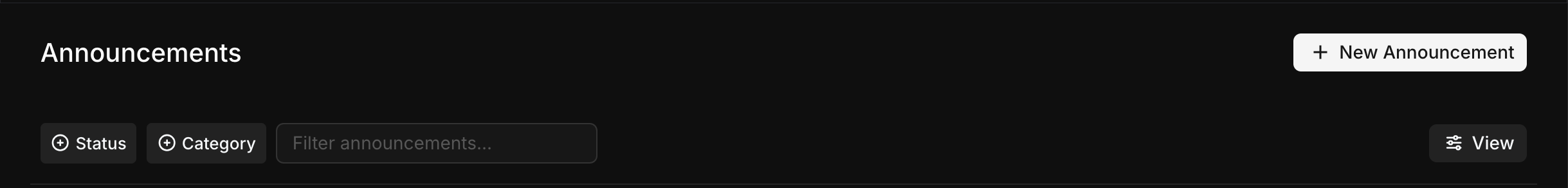
Create Your Announcement
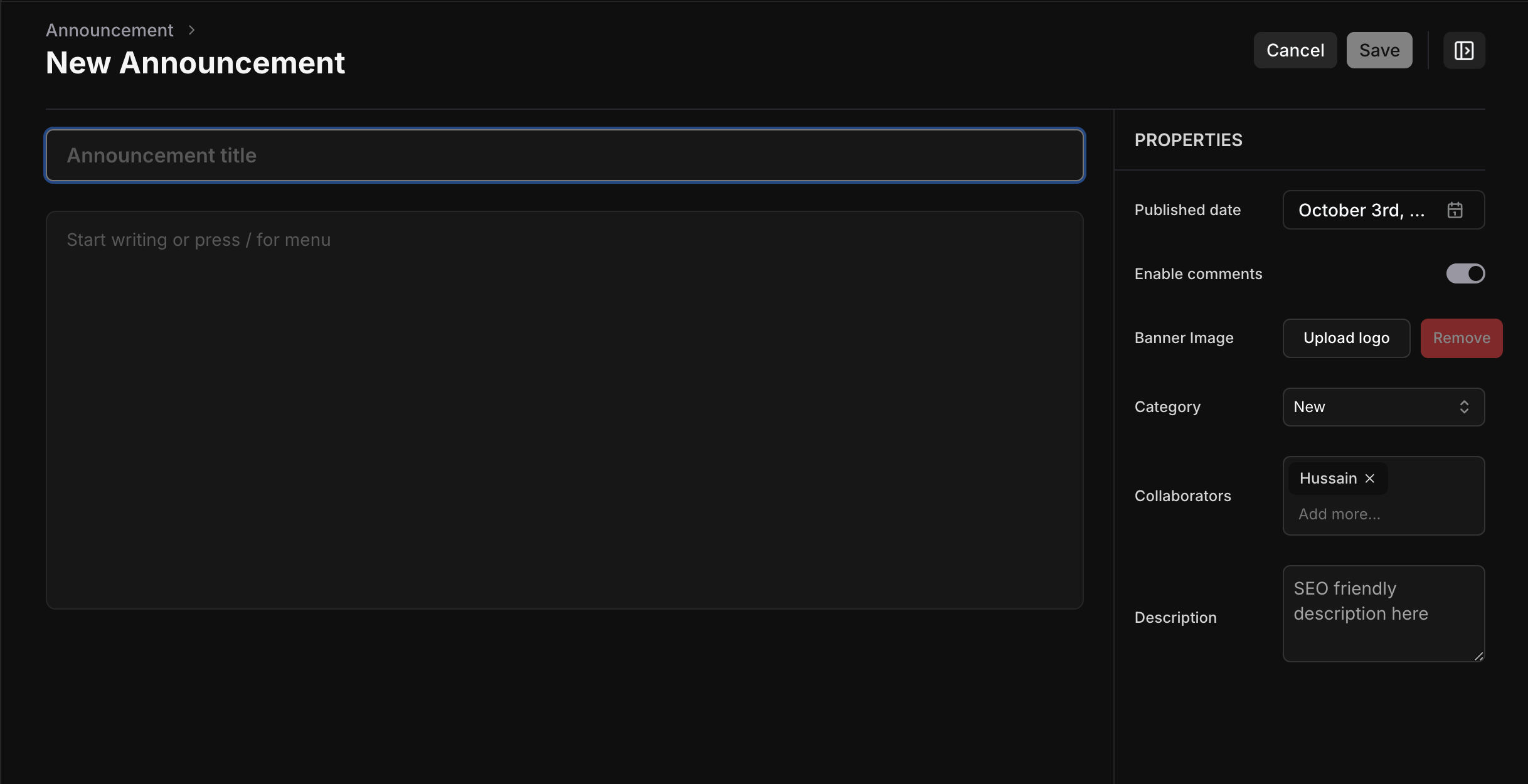
1. Name Your Announcement
Give your announcement a compelling title that clearly communicates what's new or important. This will be the first thing users see!
2. Add Content
Use the content editor to write your announcement. You can start typing or press "/" to access the formatting menu for rich text options like headers, lists, and emphasis.
3. Configure Properties
Set up your announcement properties in the right panel:
- Published Date: Set when the announcement should go live
- Enable Comments: Toggle to allow or disable user comments on the announcement
- Banner Image: Upload a visual banner to make your announcement stand out
- Category: Organize your announcement by selecting an appropriate category
- Collaborators: Add team members who can help edit and manage the announcement
- Description: Add an SEO-friendly description for better discoverability
Test and Launch
Review your announcement content and properties before publishing. Make sure the published date is set correctly and all content looks good. Once you're satisfied, click the "Save" button to publish your announcement!
Wrapping Up
Creating Announcements on Userorbit is straightforward and can significantly improve user engagement and product adoption. Remember, the best announcements are iterative - analyze your results and refine your approach based on what you learn.
Need more help? contact our support team or click on the chat bubble below for personalized assistance.
Happy announcing!