Once you've created announcements, it's important to manage them effectively and follow best practices to maximize user engagement. Let's walk through how to manage and track announcement performance!
Manage Your Announcements
After publishing announcements, you can effectively manage them:
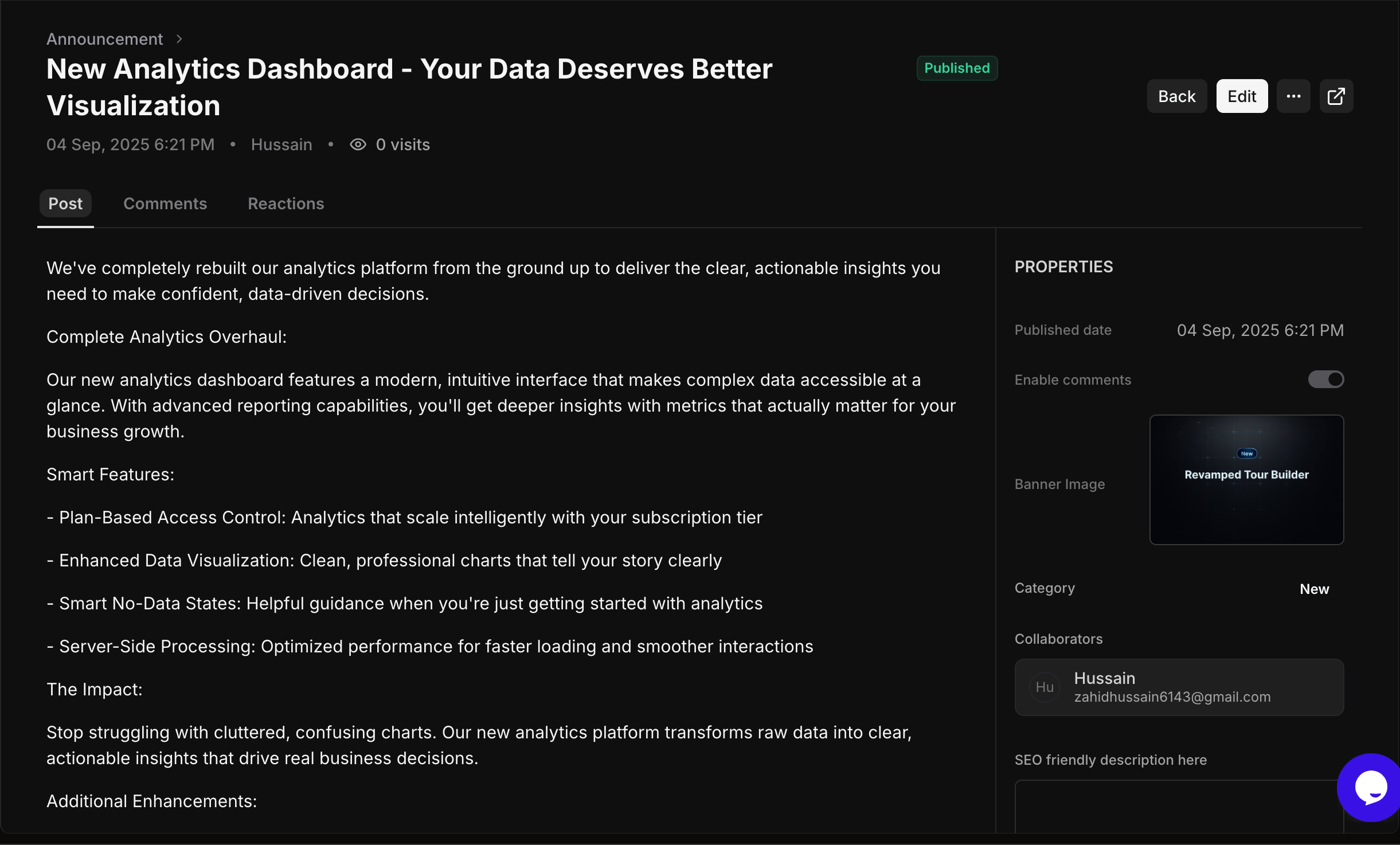
- Track Engagement: Click on any announcement to see all comments and user reactions
- Monitor Comments: View the full conversation and discussion thread for each announcement
- Update Content: Edit announcement details, dates, and properties as needed
- Manage Categories: Organize announcements using the category system for better discovery
Review Announcement Details
Click on any announcement to access detailed engagement information:
- View All Comments: See user feedback and discussions about your announcements
- Track Reactions: Monitor user engagement, likes, and other reactions
- Update Properties: Modify published dates, categories, collaborators, and descriptions
- Enable/Disable Comments: Control whether users can comment on specific announcements
Best Practices
- Be timely: Announce updates when they're most relevant to users
- Stay concise: Get to the point quickly while providing necessary details
- Use visuals: Add banner images and screenshots to make announcements more engaging
- Engage with feedback: Respond to comments and acknowledge user reactions
Wrapping Up
Managing Announcements effectively on Userorbit helps you maintain good communication with your users and build engagement. Remember, the best announcements foster two-way communication - encourage feedback and respond to user comments.
Need more help? contact our support team or click on the chat bubble below for personalized assistance.
Happy announcing!